Call Us: +91-7042640351, 9891868324
How to Fix HP Laptop Camera and Mic Not Working Issue
By Admin | 03 Nov 2023
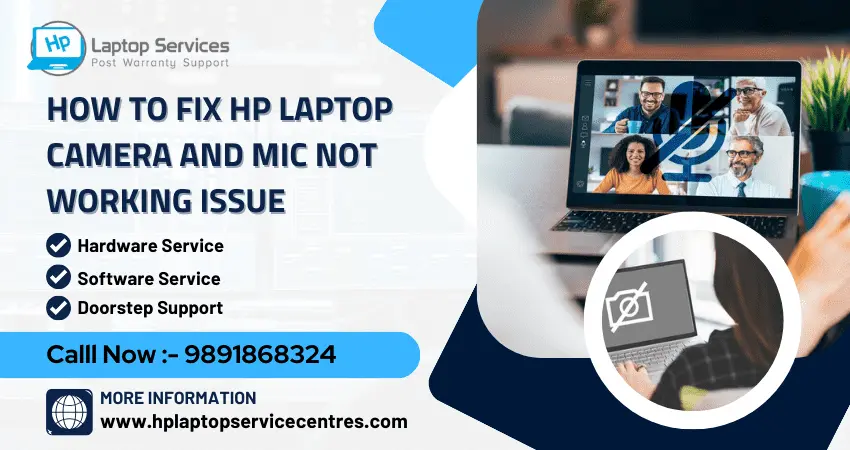
Is your HP laptop's camera and microphone acting up, causing frustration during virtual meetings or capturing special moments? Don't worry; you're not alone. We understand how essential these components are for modern communication and entertainment. In this guide, we'll walk you through standard solutions to get your HP laptop's camera and microphone back on track.
1. Check Camera Privacy Settings
Issue: Sometimes, camera and microphone problems can be related to privacy settings. Ensure that you haven't accidentally disabled access to these devices.
Solution:
On Windows: Go to "Settings" > "Privacy" > "Camera" and enable camera access.
On Mac: Navigate to "System Preferences" > "Security & Privacy" > "Privacy" tab, and allow access to the camera and microphone.
2. Update Drivers
Issue: Outdated or corrupted drivers can lead to hardware malfunctions, including camera and microphone issues.
Solution:
On Windows: Right-click the Start button, open "Device Manager," and look for the camera and microphone drivers under "Imaging devices" and "Audio inputs and outputs." Right-click and choose "Update driver."
On Mac: Go to "Apple Menu" > "About This Mac" > "Software Update" to ensure your macOS is up-to-date.
3. Check for Software Conflicts
Issue: Sometimes, third-party applications can interfere with camera and microphone functionality.
Solution:
Close any apps using the camera or microphone (e.g., Zoom, Skype, or other video conferencing software).
Restart your laptop to ensure any temporary software conflicts are resolved.
4. Run Built-in Troubleshooters
Issue: Both Windows and Mac systems have built-in troubleshooters that can identify and fix common hardware issues.
Solution:
On Windows: Open "Settings" > "Update & Security" > "Troubleshoot." Run the "Hardware and Devices" troubleshooter.
On Mac: Use the "Apple Diagnostics" tool. Restart your laptop, then press and hold the "D" key during startup.
5. Check for Physical Issues
Issue: Physical damage can also lead to camera and microphone problems.
Solution:
Inspect the camera lens and microphone openings for any obstructions, dust, or debris. Clean gently with a soft, lint-free cloth.
If the problem persists, contact HP's customer support for a hardware inspection.
6. Update Operating System
Issue: Outdated operating systems can lead to compatibility issues.
Solution:
Keep your laptop's operating system up-to-date by installing the latest updates and patches.
Read More :- How to Fix Camera Not Working Issue on Hp Laptop
Get Professional Help at the HP Laptop Repair Center
If you've tried all the above steps and your camera and microphone are still not working, it's time to seek professional assistance. Visit your nearest HP Laptop Repair Center for expert diagnostics, repairs, and genuine HP parts. Our certified technicians will get your laptop back in working order so you can resume your digital tasks without disruptions.
Your HP laptop's camera and microphone are vital for remote work, video calls, and capturing memories. By following these steps and seeking professional help, you can resolve common issues and get back to using your devices seamlessly.
Read More :- Don't Get Stuck with a Broken HP Device: Check Hp Warranty in India
Need further assistance? Contact HP's customer support for expert guidance and personalized solutions.
Looking For A Fast & Reliable Laptop Repair Service
We have professional technicians, fast turnaround times and affordable rates. Book Your Repair Job Today!















