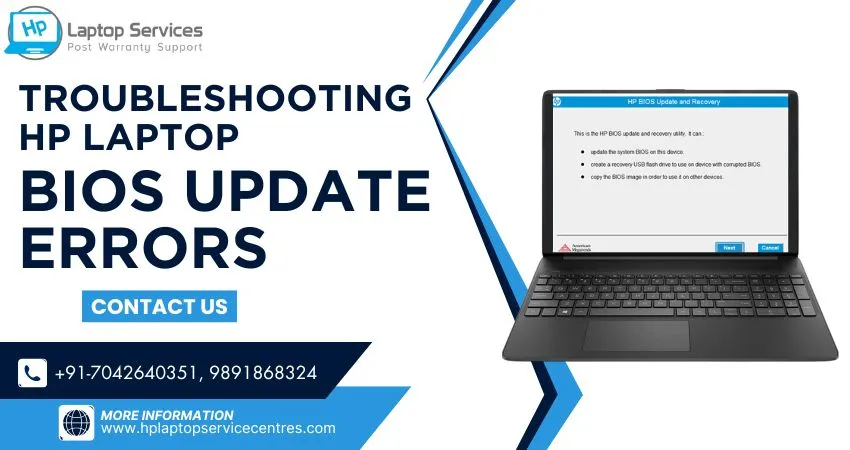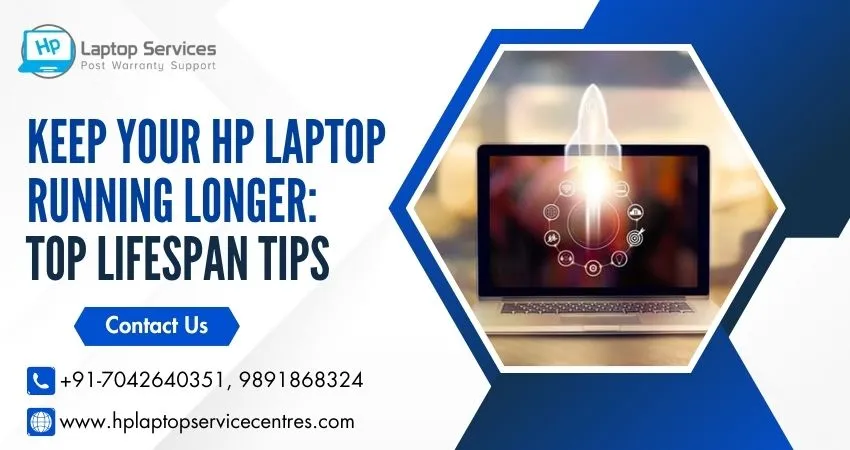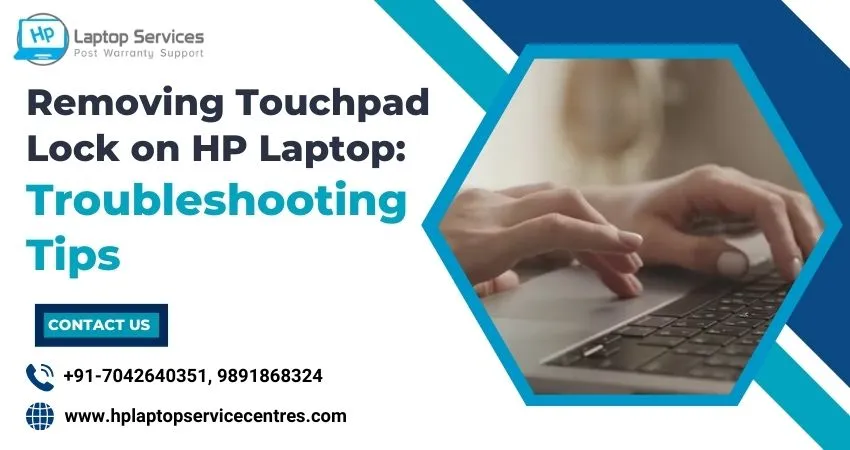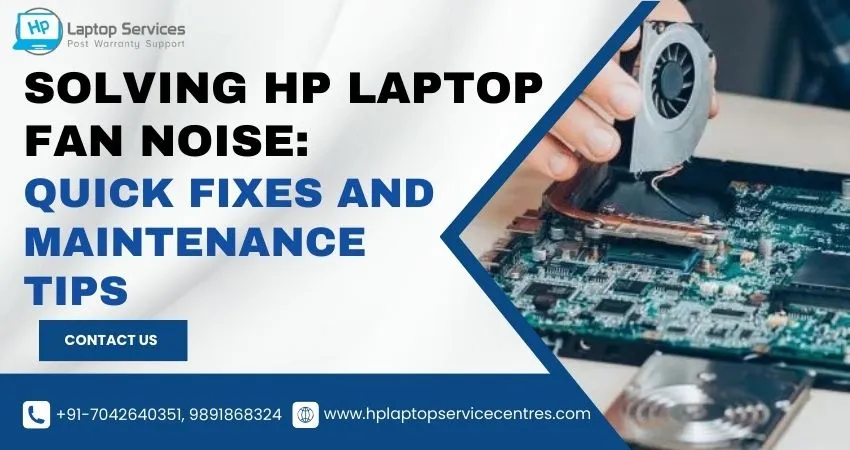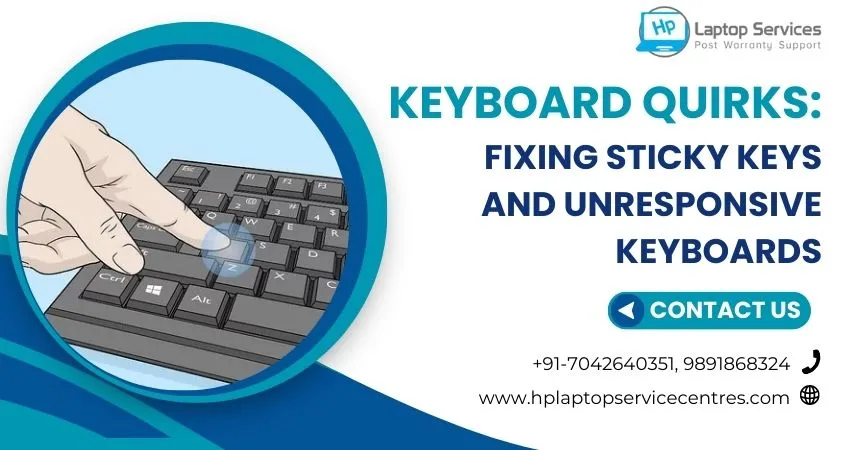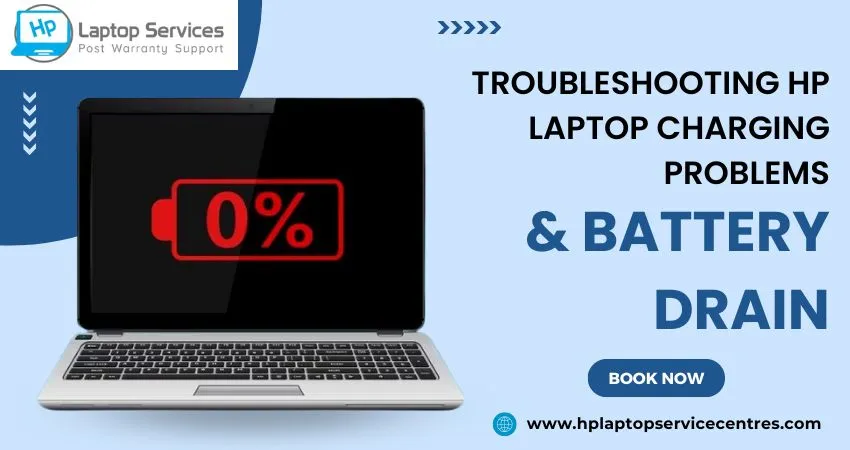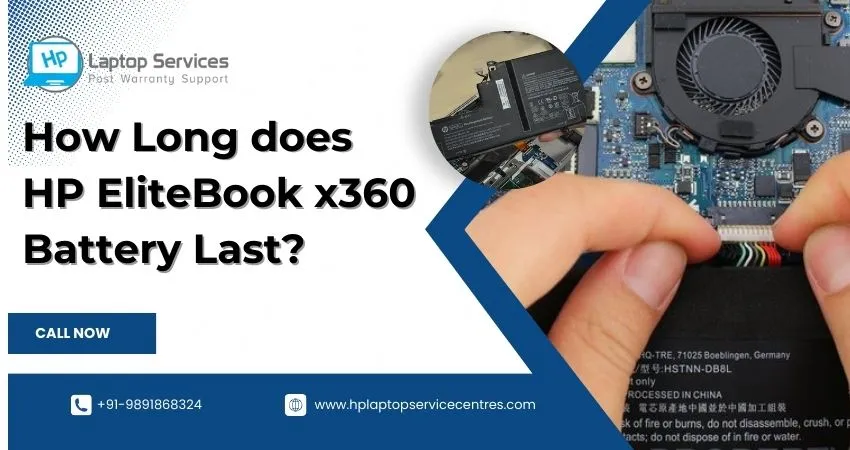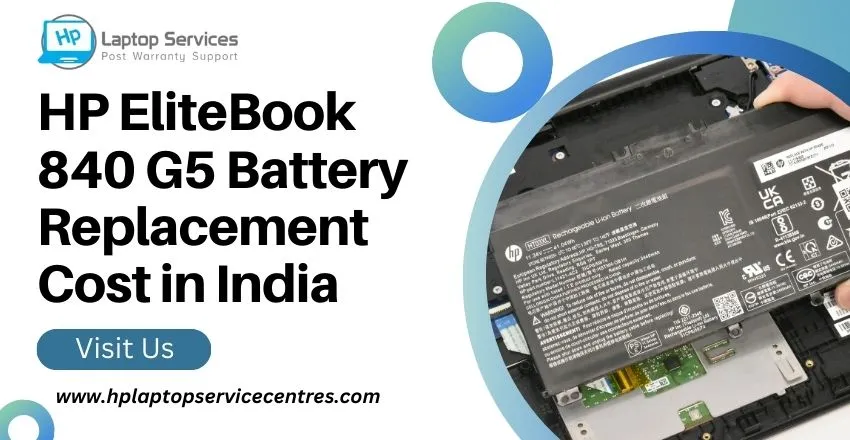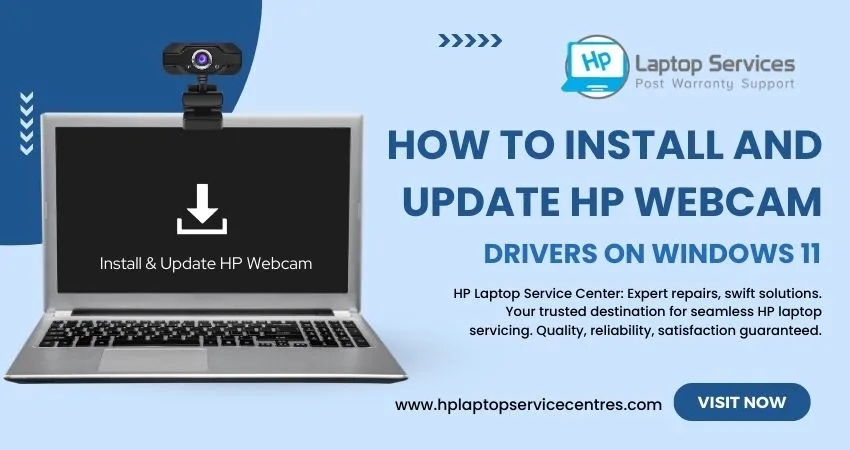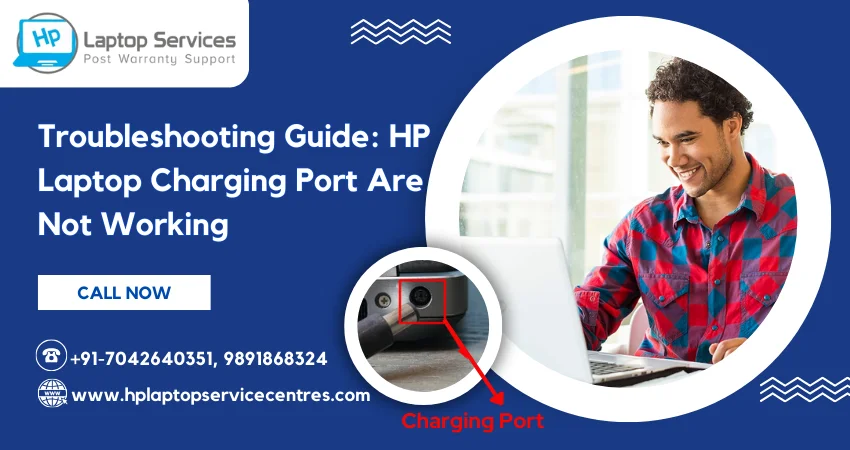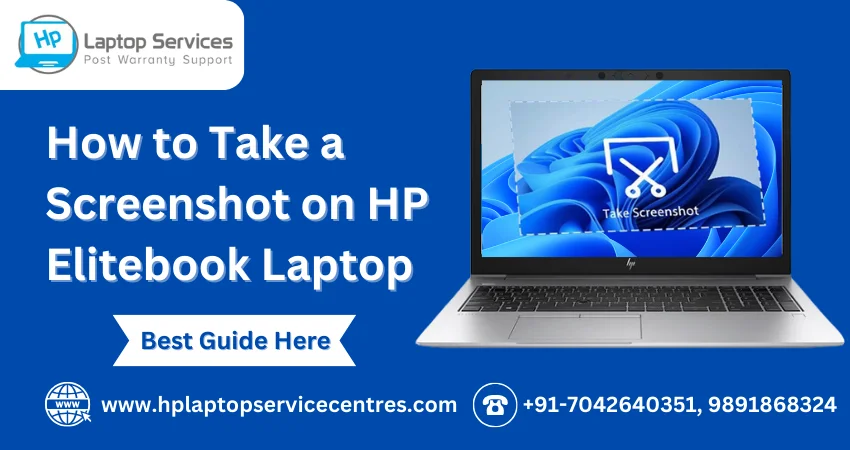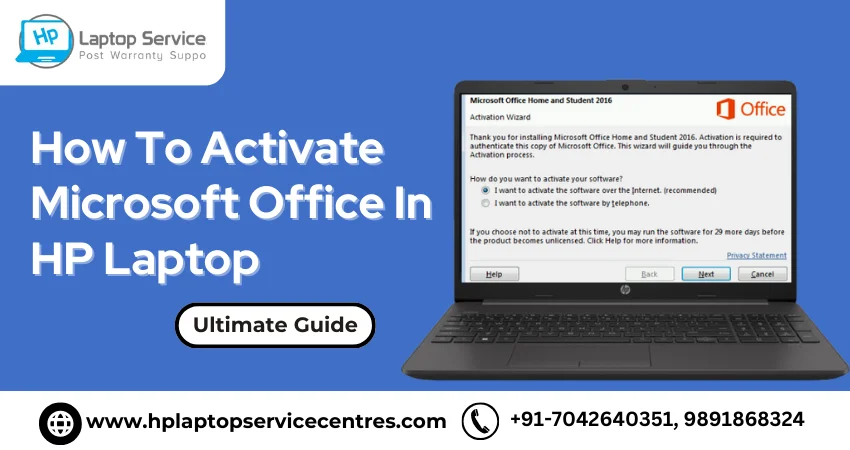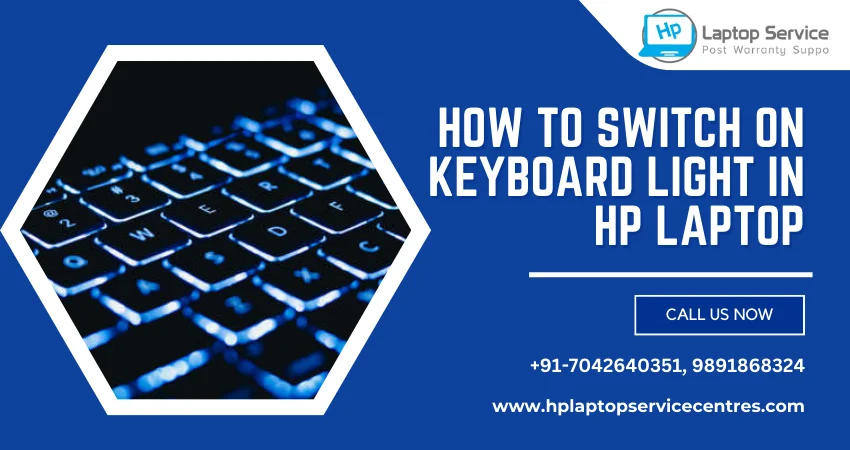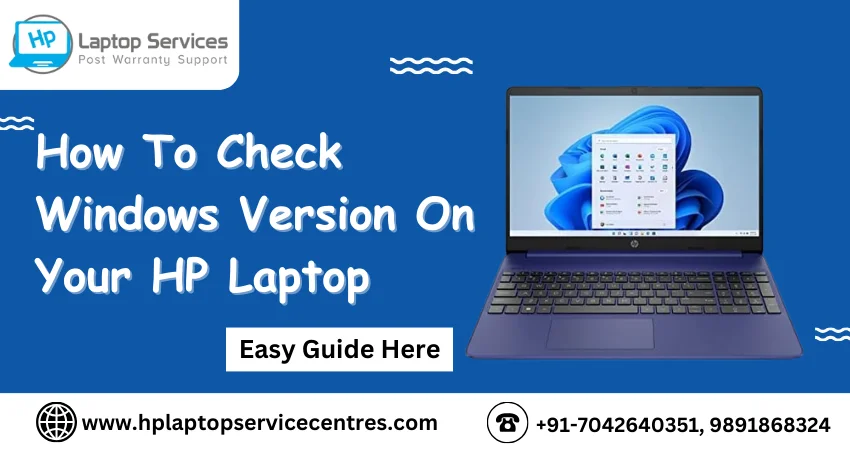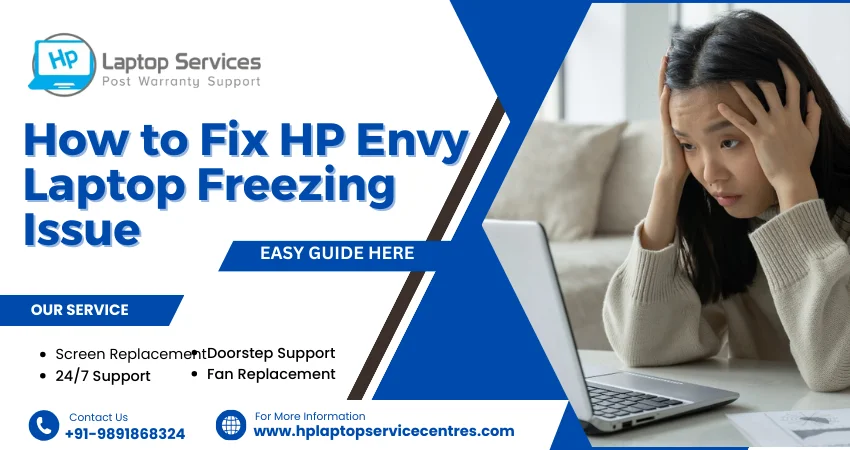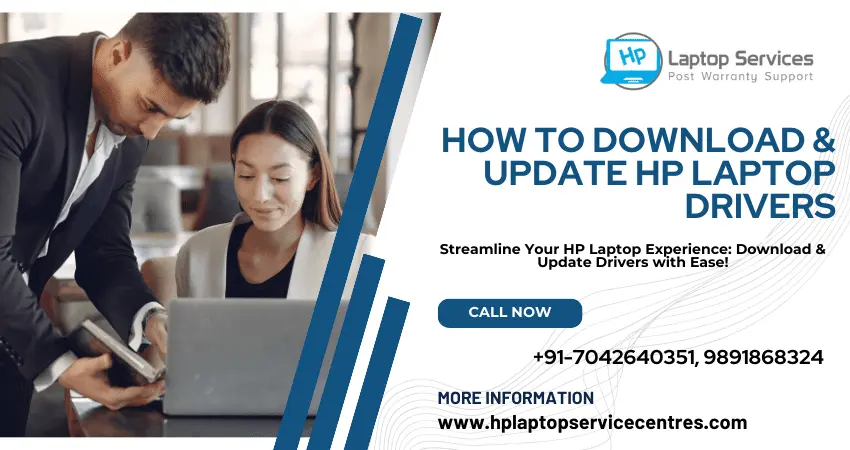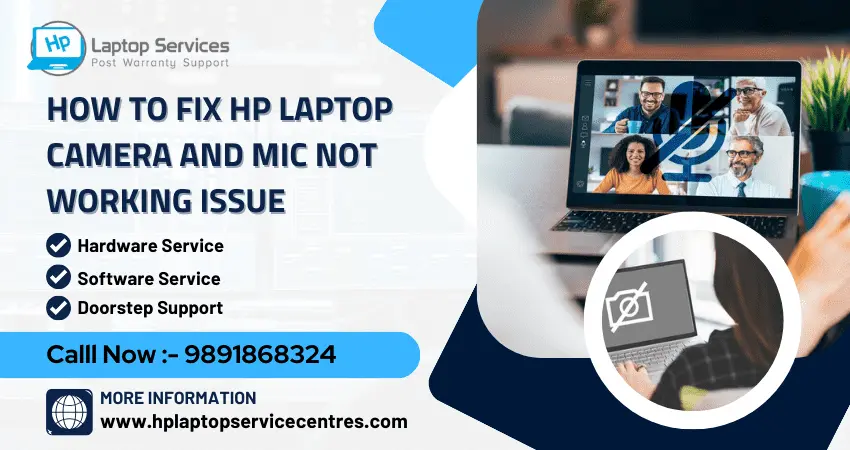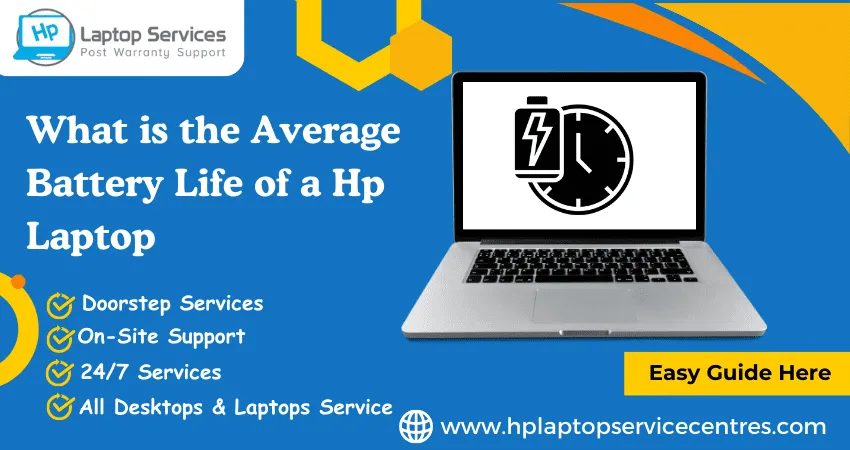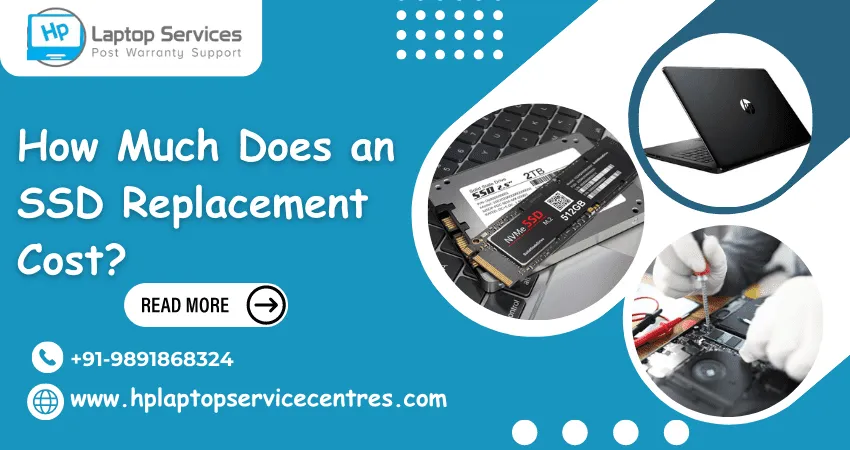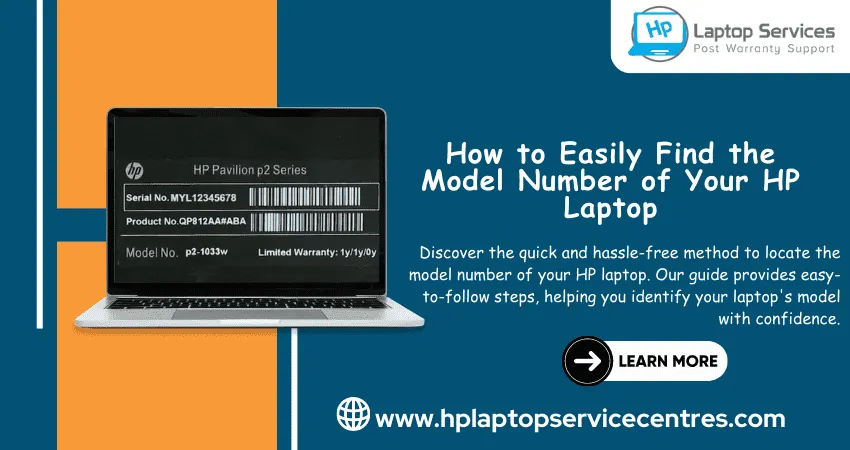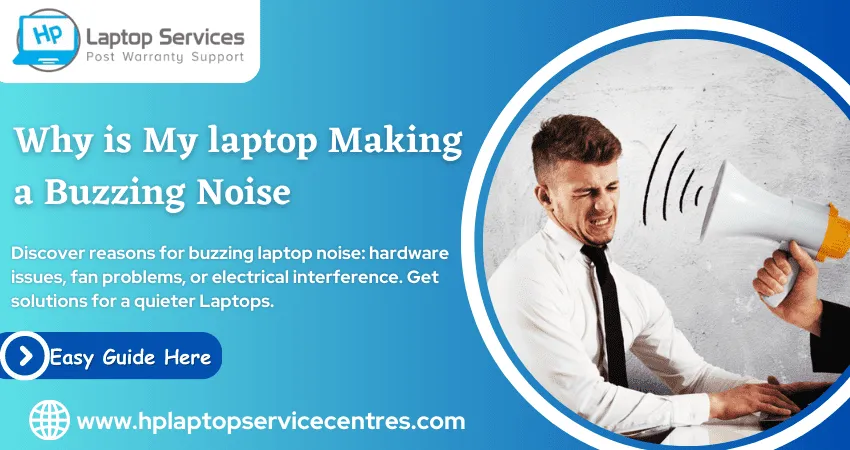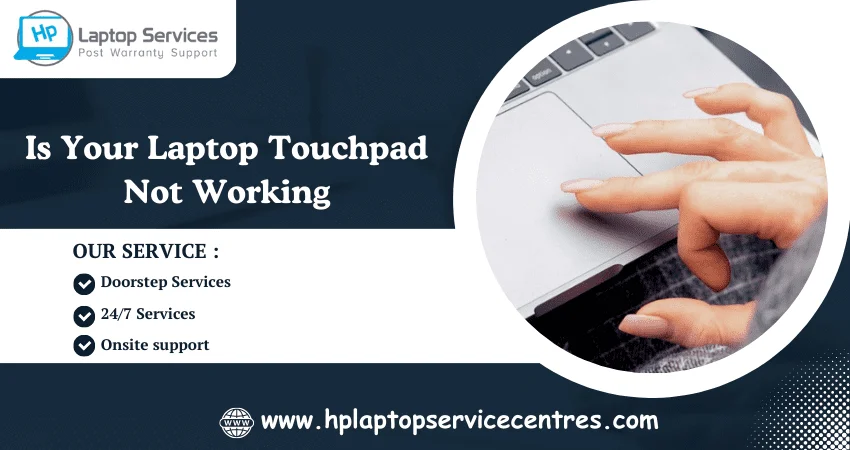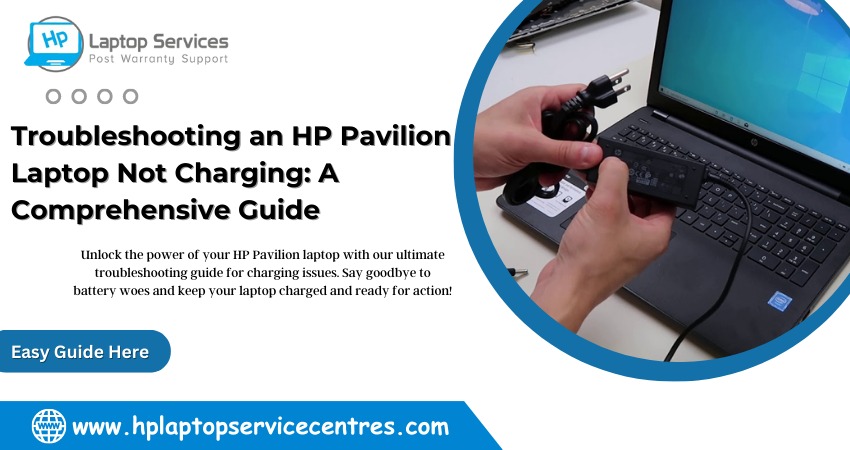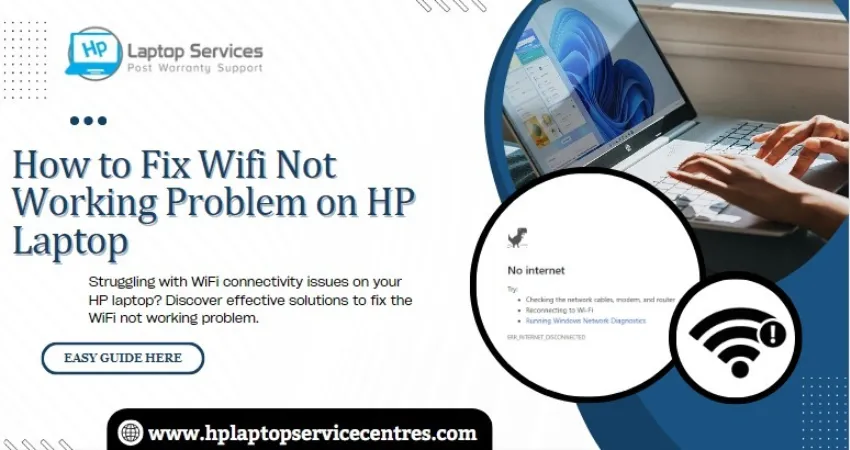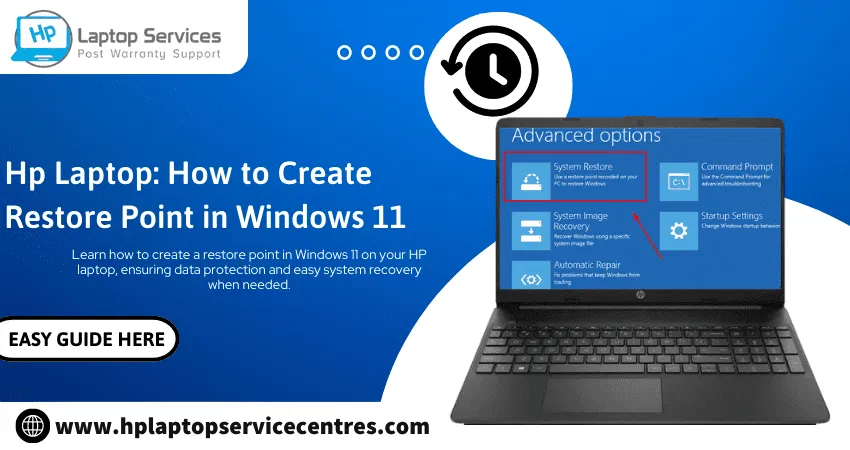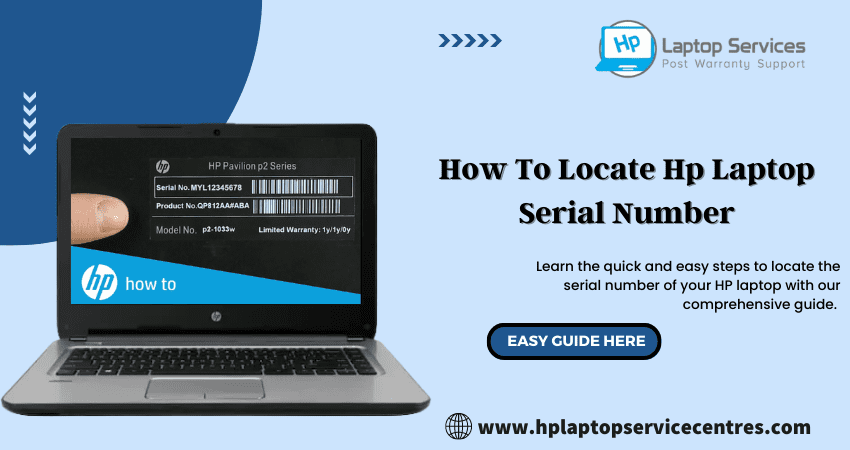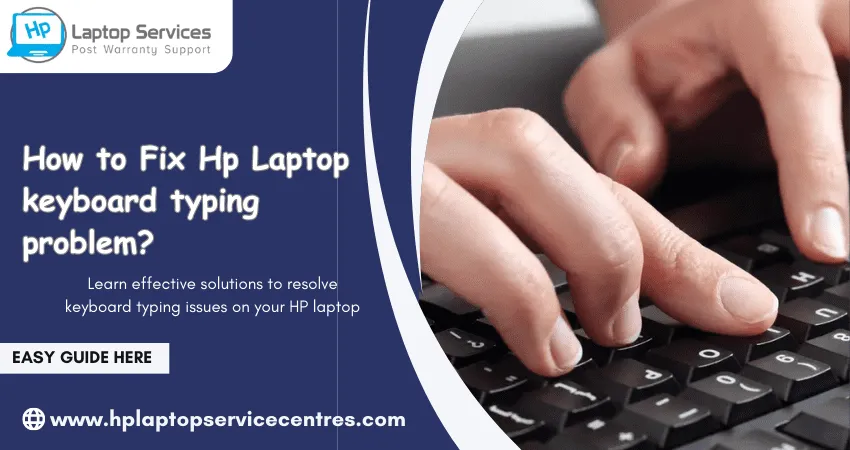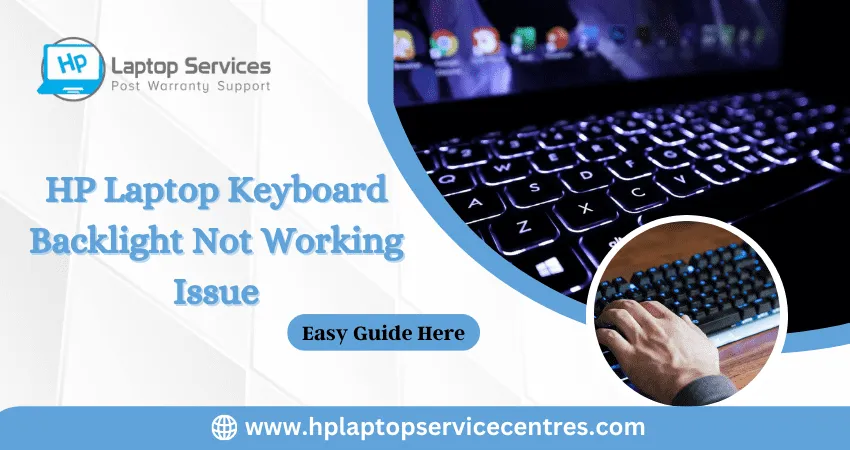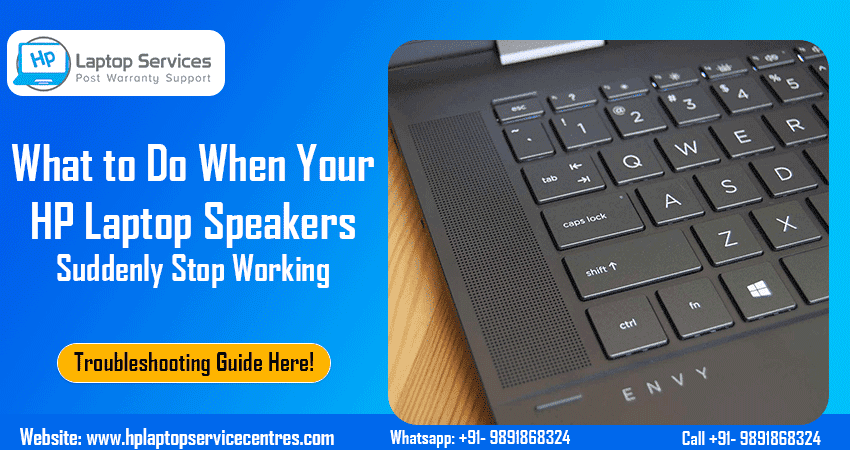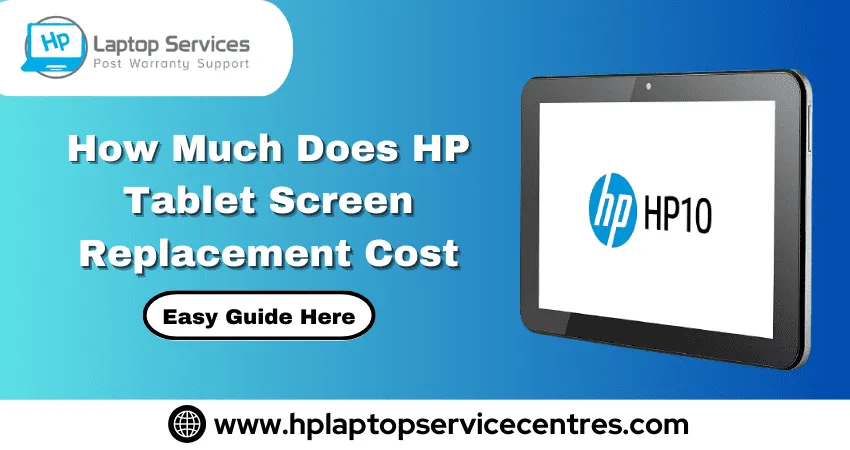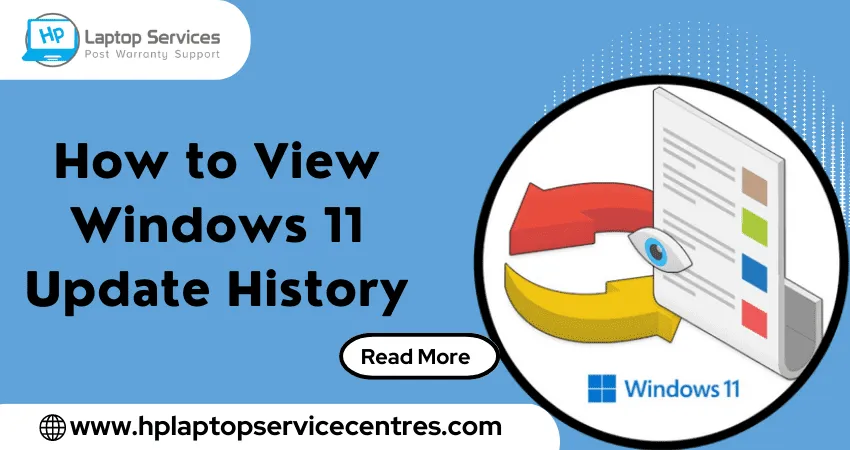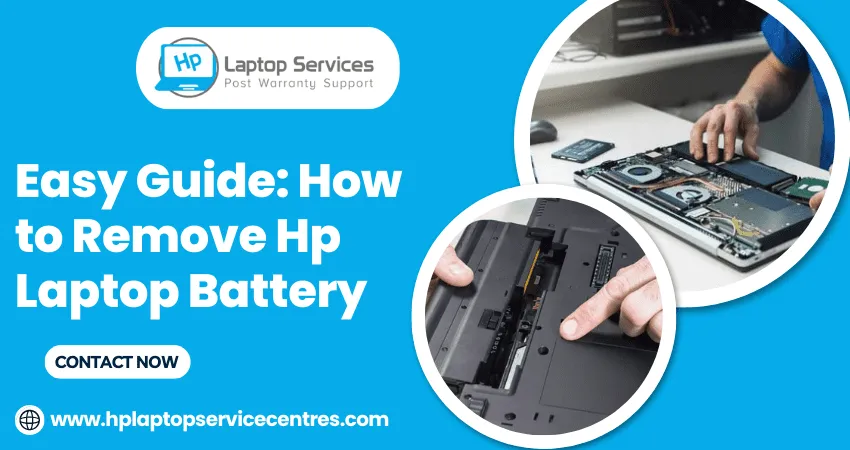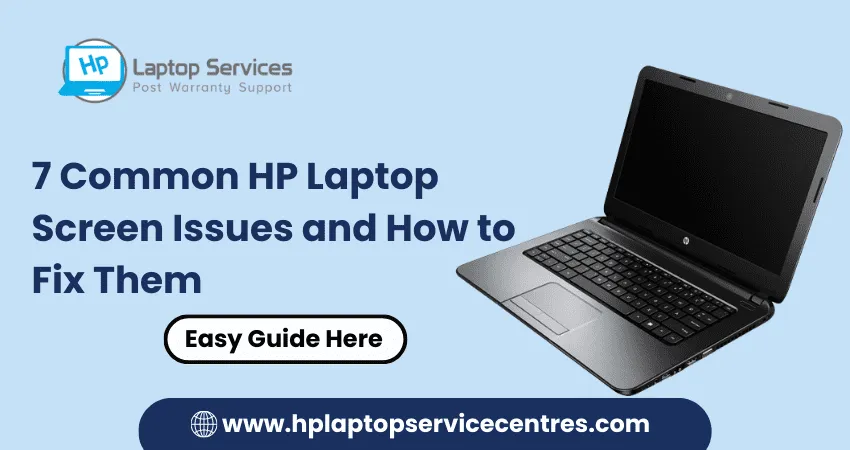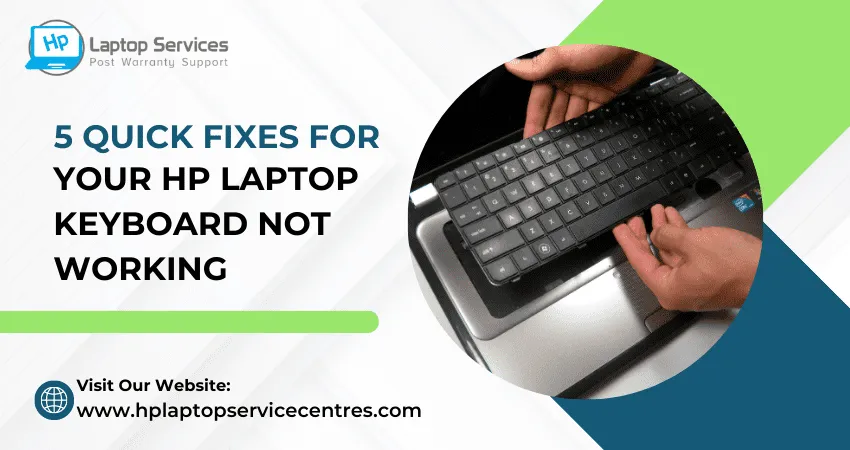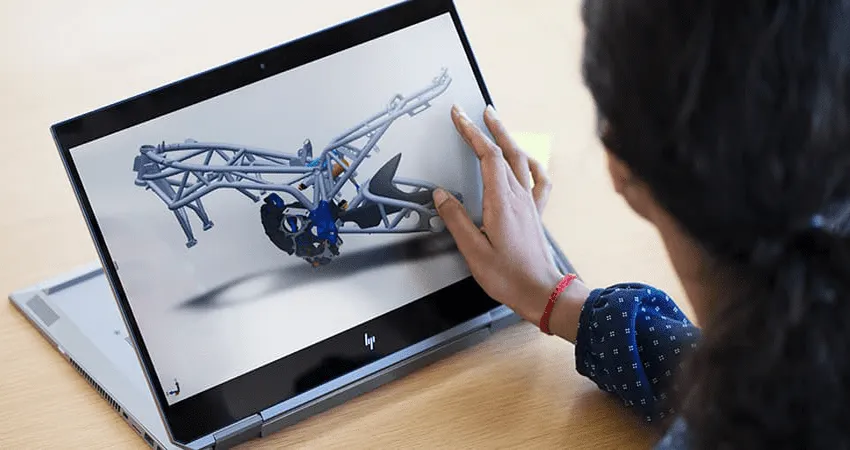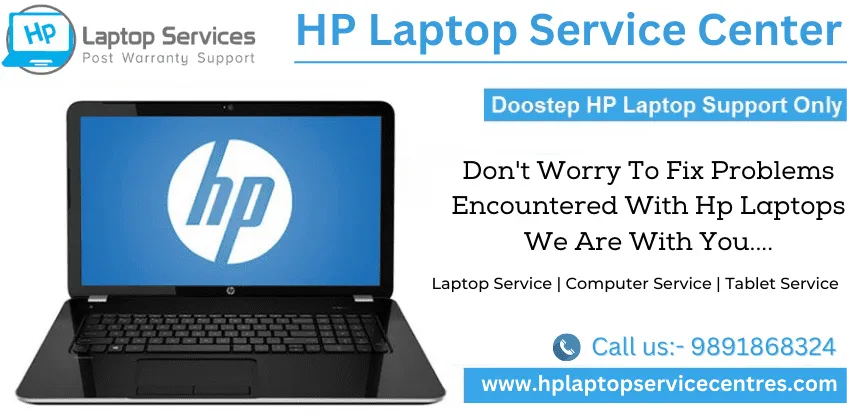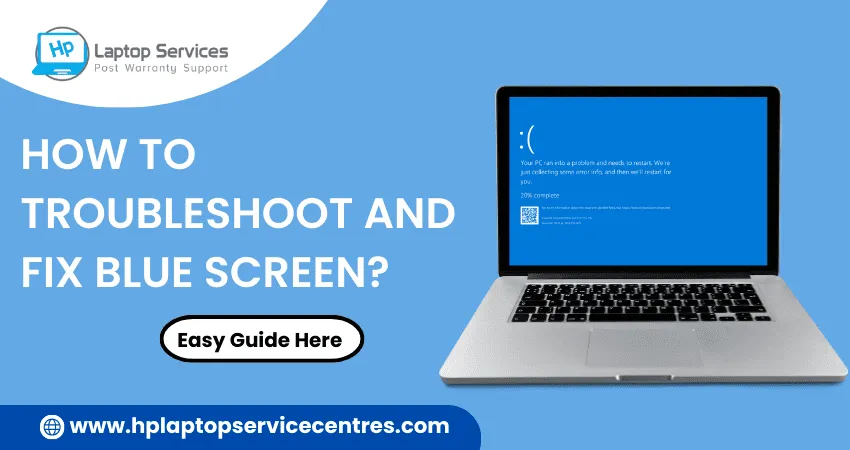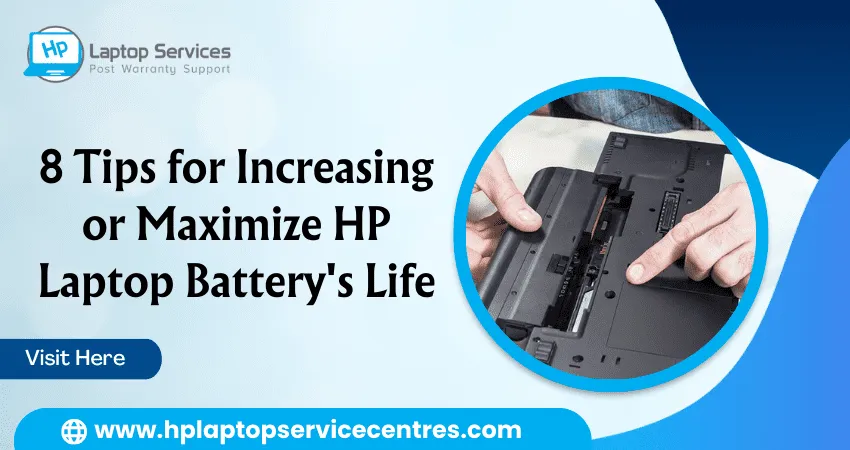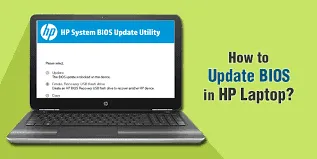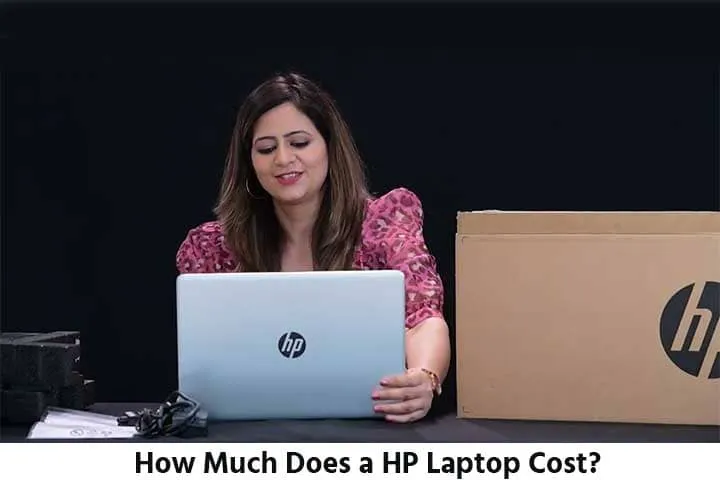Call Us: +91-7042640351, 9891868324
- Home
- Solved: HP Laptop Hard Disk 3F0 Boot Device Not Found Error
Solved: HP Laptop Hard Disk 3F0 Boot Device Not Found Error
By Admin | 09 Nov 2023
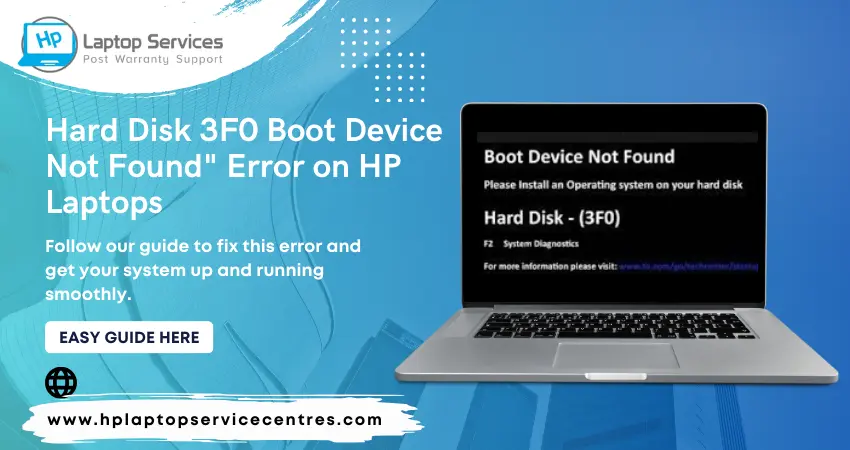
If you're encountering the dreaded "Hard Disk 3F0 Boot Device Not Found" error on your HP laptop, don't panic. This common issue can be resolved with a few simple steps. This guide will walk you through troubleshooting to get your laptop back up and running smoothly.
Check the Hardware Connections:
The first step is to ensure that all hardware connections are secure. Power off your laptop, unplug it, and then carefully reseat the hard drive and other connected peripherals. Sometimes, a loose connection can trigger the 3F0 error.
Access the BIOS/UEFI:
Restart your laptop and enter the BIOS/UEFI settings by pressing the designated key during startup (usually Esc, F1, F2, or Del). Once in the settings, navigate to the boot options and ensure the hard drive is set as the primary boot device.
Run Built-in Diagnostics:
HP laptops often come with built-in diagnostics tools. Restart your laptop and run a diagnostic test to check for any hardware issues, including problems with the hard drive. This can be a crucial step in identifying the root cause of the 3F0 error.
Create a Bootable USB Drive:
If the issue persists, create a bootable USB drive with the HP PC Hardware Diagnostics tool. Boot from the USB drive to perform more in-depth diagnostics and repair any detected problems with the hard drive.
Perform a System Restore:
Sometimes, a recent system update or installation may have caused the error. Use SystemSystem Restore to revert your laptop to a previous state where it was functioning correctly. This can be a quick fix for software-related issues.
Reinstall the Operating System:
If all else fails, reinstalling the operating SystemSystem may be necessary. Ensure that you have a backup of your important data before proceeding. Use the original OS installation media or a recovery drive to reinstall the SystemSystem.
Read More :- How to Fix HP Laptop Camera and Mic Not Working Issue
Get Instant Solution for Hard Disk 3F0 Boot Device Not Found Error at HP Laptop Service Center
Are you troubled by the persistent "Hard Disk 3F0 Boot Device Not Found" error on your HP laptop? Fret not, as swift and effective solutions await you at the HP Laptop Service Center. Our expert technicians specialize in resolving this common issue, ensuring a seamless and hassle-free experience with your device. With a focus on delivering instant solutions, our service centre is equipped to diagnose and address the root cause of the 3F0 error, providing you with a tailored fix that gets your laptop up and running in no time. Say goodbye to the frustration of encountering boot errors—trust the HP Laptop Service Center professionals for a quick and reliable resolution. Your satisfaction is our priority, and we are committed to delivering top-notch service to keep your HP laptop performing at its best. Visit us today to experience instant relief from the "Hard Disk 3F0 Boot Device Not Found" error.
Read More :- How to Download & Update HP Laptop Drivers
Conclusion:
Encountering the "Hard Disk 3F0 Boot Device Not Found" error on your HP laptop can be stressful, but you can identify and resolve the issue with these troubleshooting steps. Remember to back up your data regularly to prevent data loss, and if the problem persists, don't hesitate to seek professional assistance. Your HP laptop should be back in working order in no time.
Recent Post
-
Troubleshooting Hp Laptop BIOS Update Errors
23 Apr 2024
-
HP Laptop Not Turning On? Troubleshooting Steps
22 Apr 2024
-
HP Image Assistant: A Complete Download Guide
13 Apr 2024
-
How to Check Battery Health in HP Laptop
30 Mar 2024
-
How long does HP EliteBook x360 battery last?
24 Feb 2024
-
How to Turn Off Fn key in HP Laptop Windows 11
13 Feb 2024
-
How To Install Windows 11 from USB Drive
24 Jan 2024
-
How to Take a Screenshot on HP Laptop Windows 11
12 Jan 2024
-
How Much Does an HP Laptop Ram Upgradation Cost?
06 Dec 2023
-
How to Take a Screenshot on HP Elitebook Laptop
05 Dec 2023
-
How to Activate Microsoft Office in HP Laptop
02 Dec 2023
-
How to Switch On Keyboard Light in HP Laptop
30 Nov 2023
-
How to Check Windows Version on Your HP Laptop
29 Nov 2023
-
How to Fix Camera Issues in HP Pavilion Laptop
28 Nov 2023
-
How to Turn on Keyboard Light on HP Laptop
27 Nov 2023
-
How to Fix HP Envy Laptop Freezing Issue
24 Nov 2023
-
How to Diagnose HP Laptop Battery Issues
24 Nov 2023
-
How to Fix Common HP Lapotp Fan Issues
16 Nov 2023
-
How to Fix Common Laptop Noises Problems
16 Nov 2023
-
How to Download & Update HP Laptop Drivers
04 Nov 2023
-
How to fix an HP laptop when it won't turn on
17 Oct 2023
-
What is the Average Battery Life of a Hp Laptop
23 Aug 2023
-
How Much Does an SSD Replacement Cost?
17 Aug 2023
-
Why is My Laptop Making a Buzzing Noise
10 Aug 2023
-
Why is My Laptop So Slow Windows 11
08 Aug 2023
-
How to Update Windows 11 in Hp Laptop
05 Aug 2023
-
Is Your Laptop Touchpad Not Working?
01 Aug 2023
-
How to Fix wifi Not Working Problem on HP Laptop
04 Jul 2023
-
How to Fix Camera Not Working Issue on Hp Laptop
26 Jun 2023
-
How To Locate Hp Laptop Serial Number
23 Jun 2023
-
Windows 11: How To Record Screen in Hp Laptop
22 Jun 2023
-
Causes & Solutions: Common HP Laptop Problems
21 Jun 2023
-
How to Fix Hp Laptop Keyboard typing problem?
16 Jun 2023
-
HP Laptop Keyboard Backlight Not Working Issue
15 Jun 2023
-
Hp Laptop: How to Remove Password for Windows 11
07 Jun 2023
-
How Much Does HP Tablet Screen Replacement Cost
08 May 2023
-
How to View Windows 11 Update History
29 Mar 2023
-
Easy Guide: How to Remove Hp Laptop Battery
20 Mar 2023
-
Hp laptop repair service cost
24 Dec 2022
-
How to Fix Overheating in Hp Laptop
11 Nov 2022
-
What is the problem with Windows 11?
11 Nov 2022
-
Solved: How To Troubleshoot and Fix Blue Screen?
11 Nov 2022
-
Solve: How to Boost HP Laptop Performance ?
11 Nov 2022
-
Cost of New HP Motherboard in India
11 Nov 2022
-
3 Simple Tips: How to Fix Laptop Overheating
11 Nov 2022
-
How to Update BIOS in HP Laptop?
11 Nov 2022
-
HP Laptop Not Turning On Power Light Blinking
06 Oct 2022
-
HP Printer Service Center in Mumbai
06 Oct 2022
-
HP Laptop Battery Price
06 Oct 2022
-
A Complete Guide About Laptop Display Price
06 Oct 2022
-
How to Fix Blue Screen Error in Windows 10
22 Sep 2022
-
HP All in One Motherboard Issues
22 Sep 2022
-
HP Pavilion X360 Battery Price in India
21 Sep 2022
-
How Much Does a HP Laptop Cost?
01 Sep 2022
Looking For A Fast & Reliable Laptop Repair Service
We have professional technicians, fast turnaround times and affordable rates. Book Your Repair Job Today!
Submit Your Query

We specialize in all types of laptop services and provide reliable and quality door step service to our clients
- Plot No 135, 2nd Floor, Kakrola Housing complex main market road , Near Metro Pillar no. 789, Nearest Metro Stn. Dwarka Mor, Dwarka, New Delhi-110078 India.
- +91-7042640351,+91-9891868324
- info@bsslaptoprepaircenter.com
- Shop No.126, Patel Chawel,Near Cigarette Factory,Chakala,Andheri East,Mumbai-400099
- +91- 9891868324,+91-8860510848
- Monday - Sunday (10 am to 7 pm)
QUICK LINKS
SERVICE CENTER IN DELHI
DISCLAIMER: Any product names, logos, brands, and other trademarks or images featured or referred to within website are the property of their respective trademark holders. Moreover https://hplaptopservicecentres.com/ is neither associated nor affiliated with Hp or Hp India. Logos and Images are being used only for representation purpose of post warranty Lenovo laptop support and service. BS System Solutions is an independent organization.
BS System Solutions | All Rights Reserved
Design by Attractive web Solutions