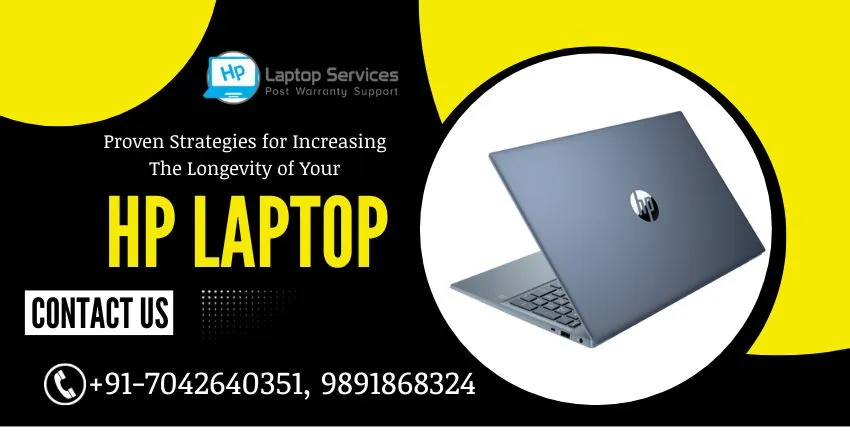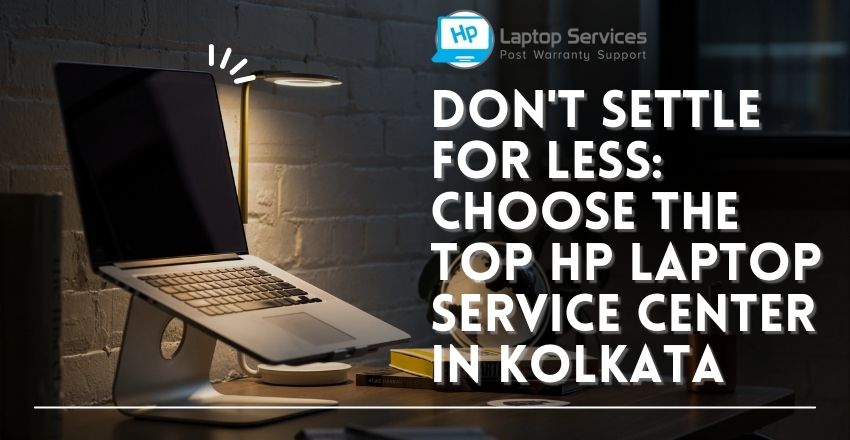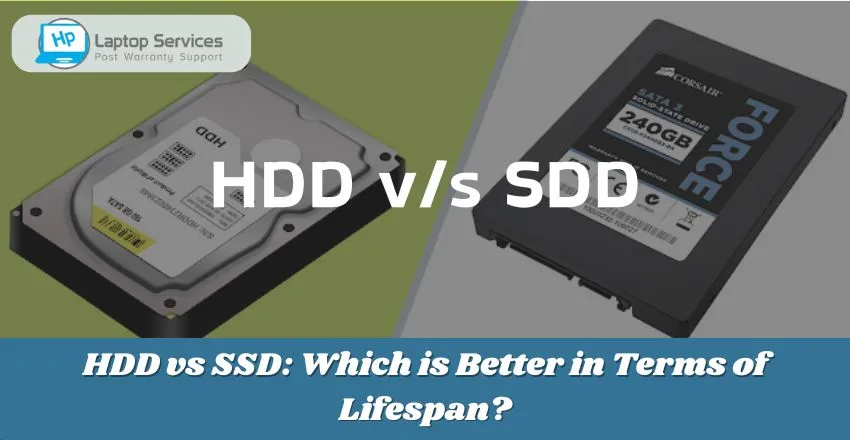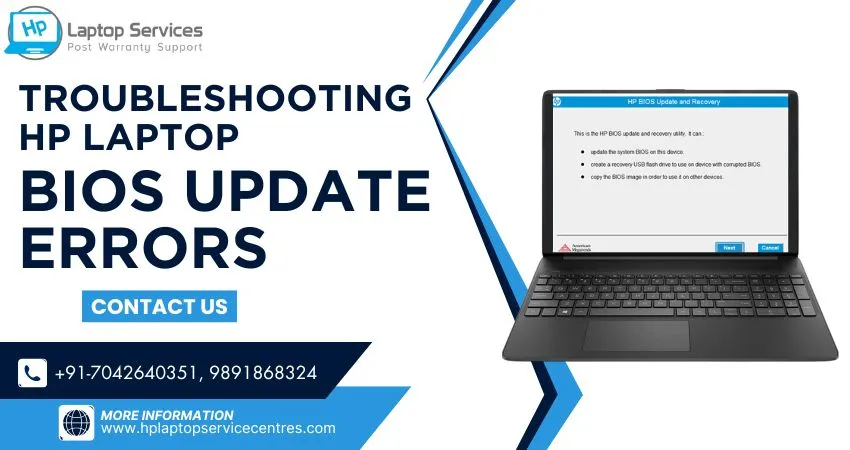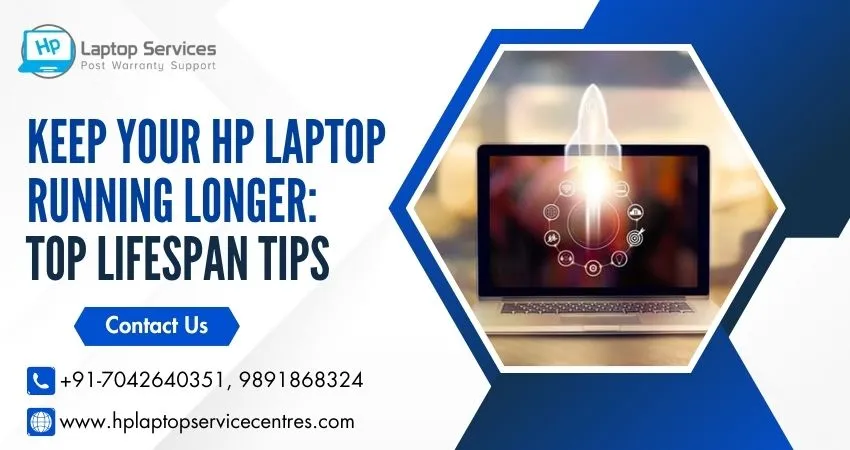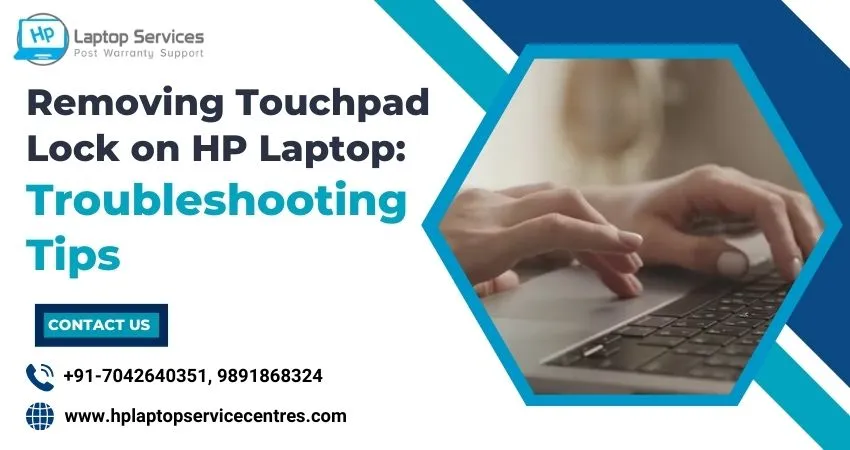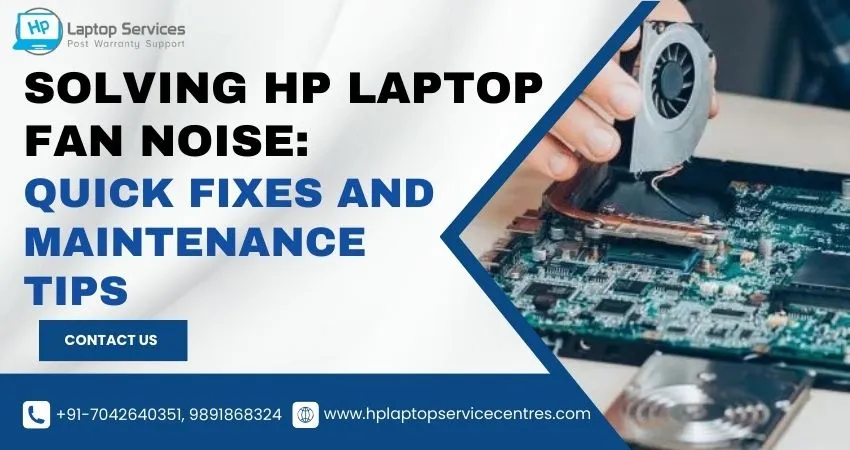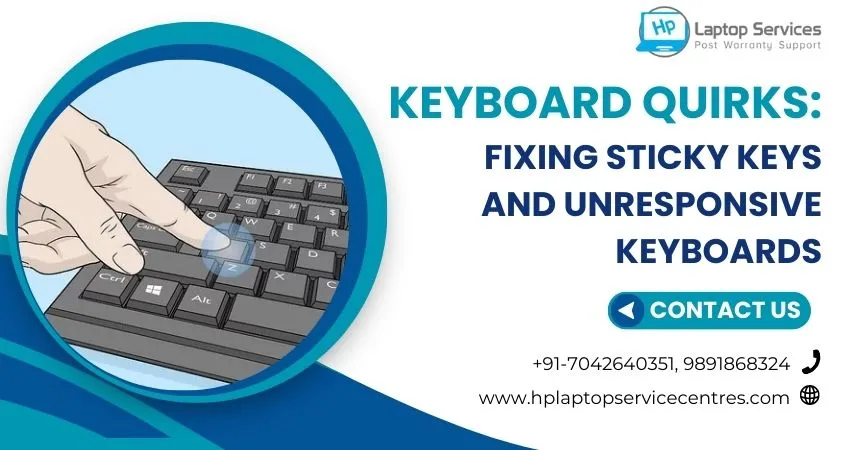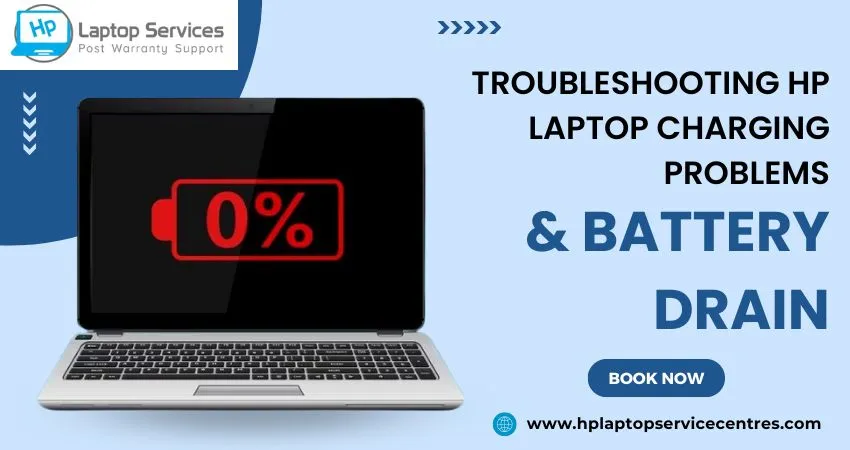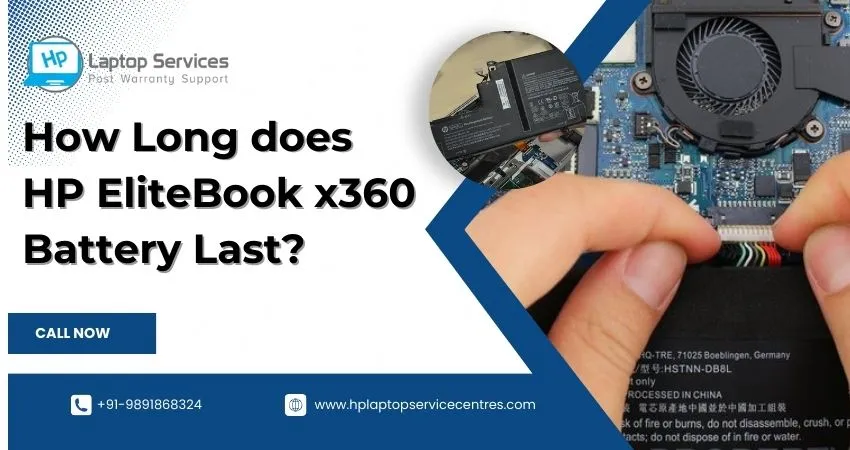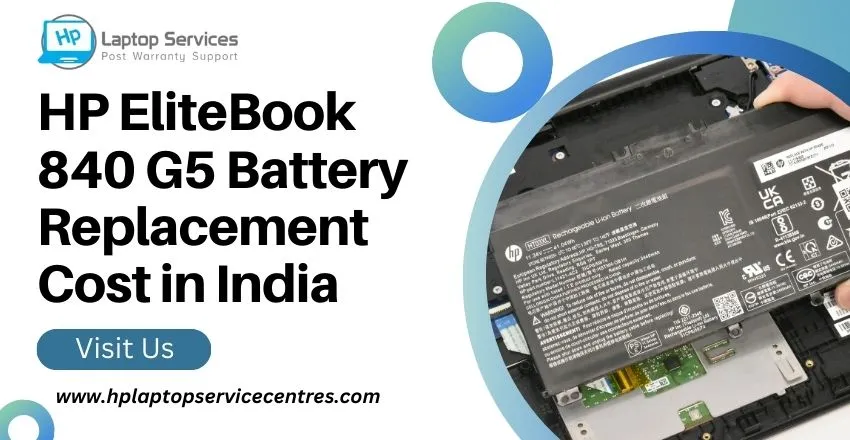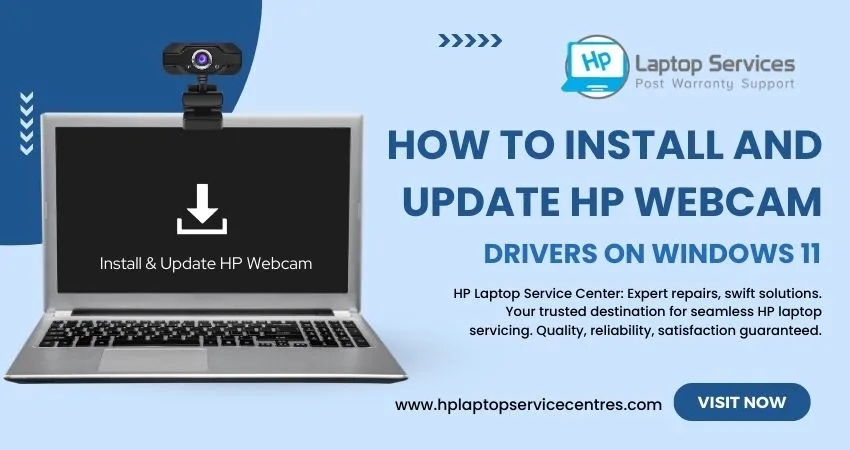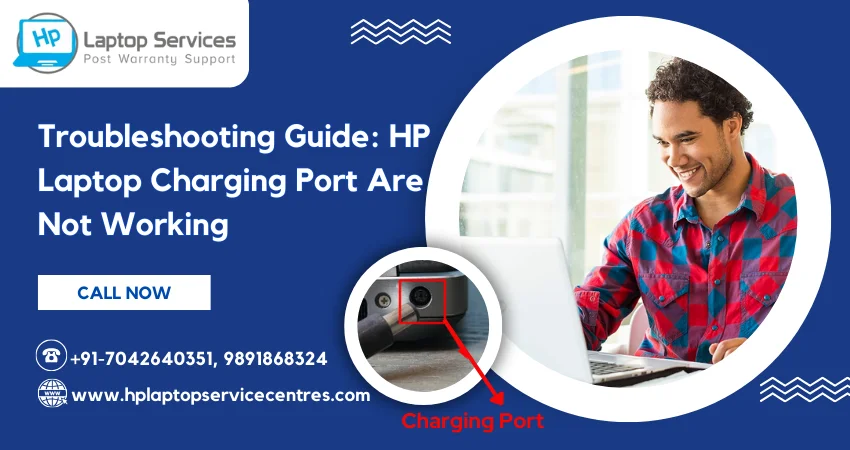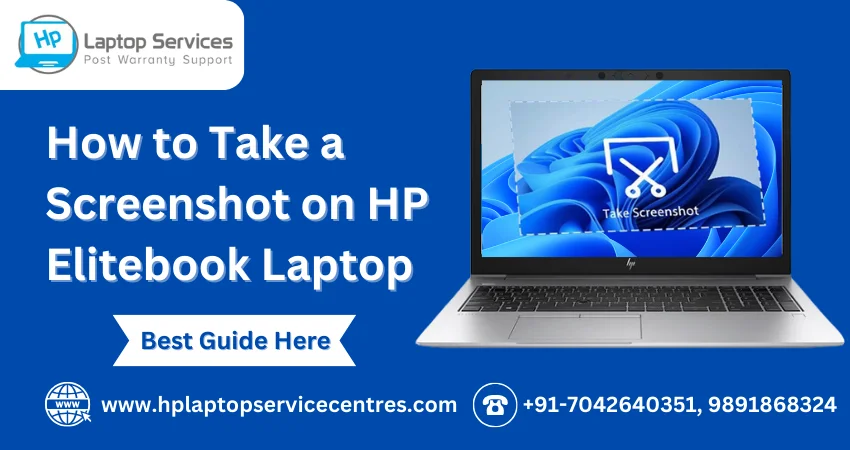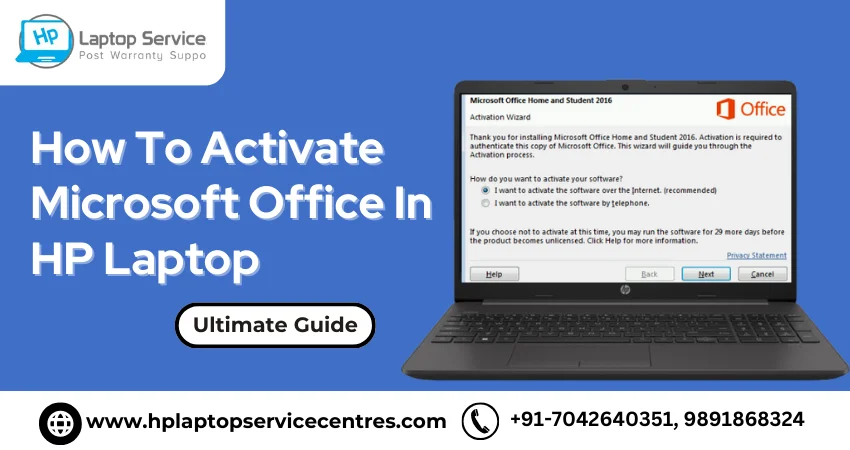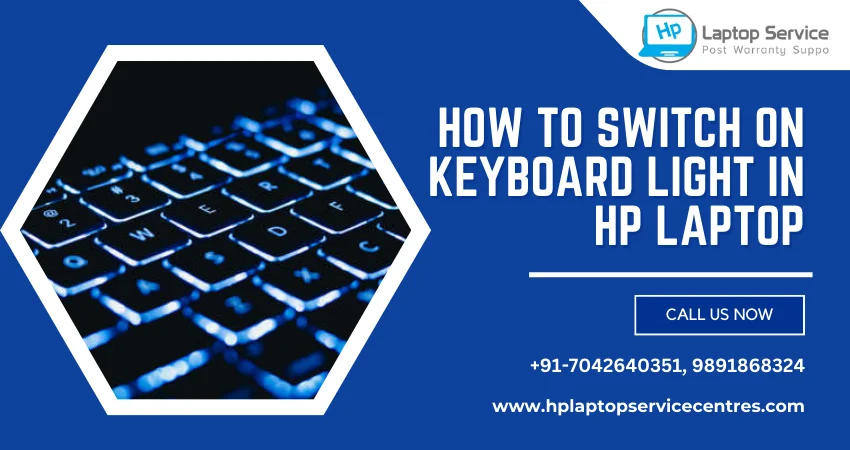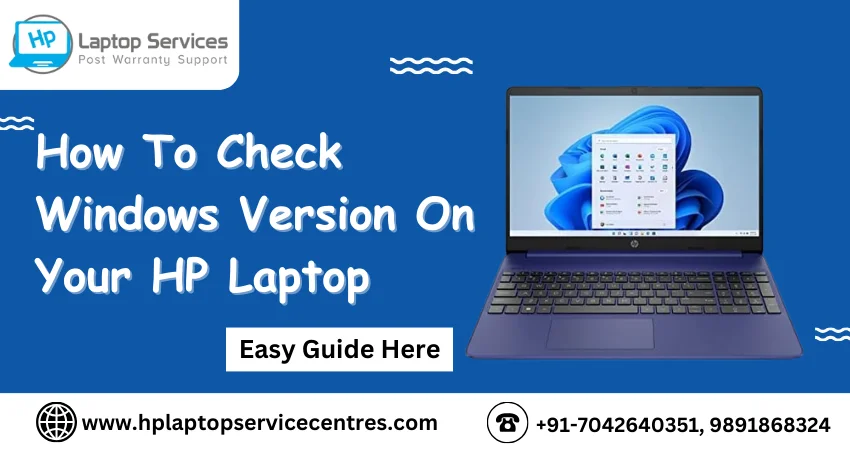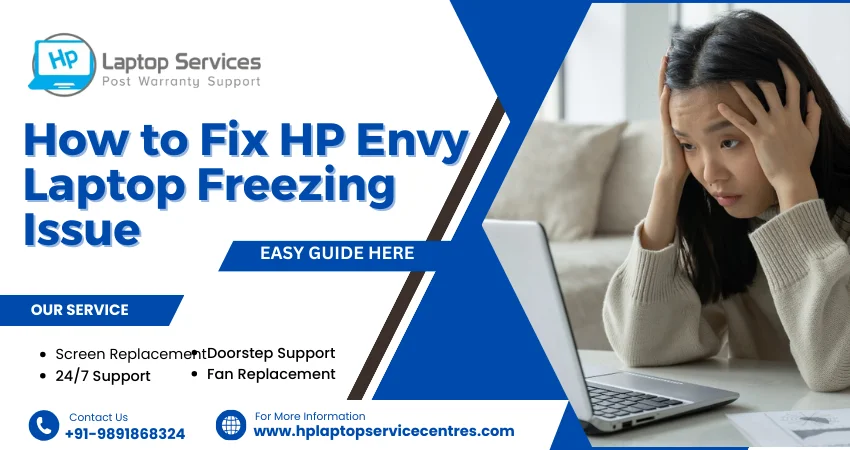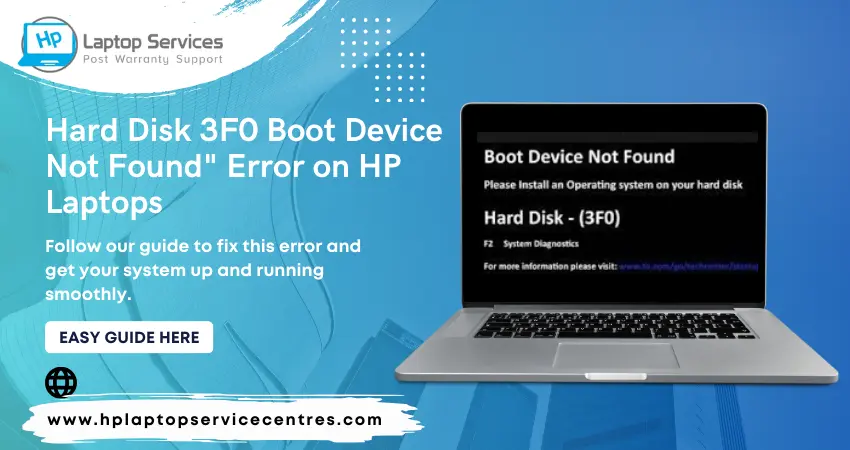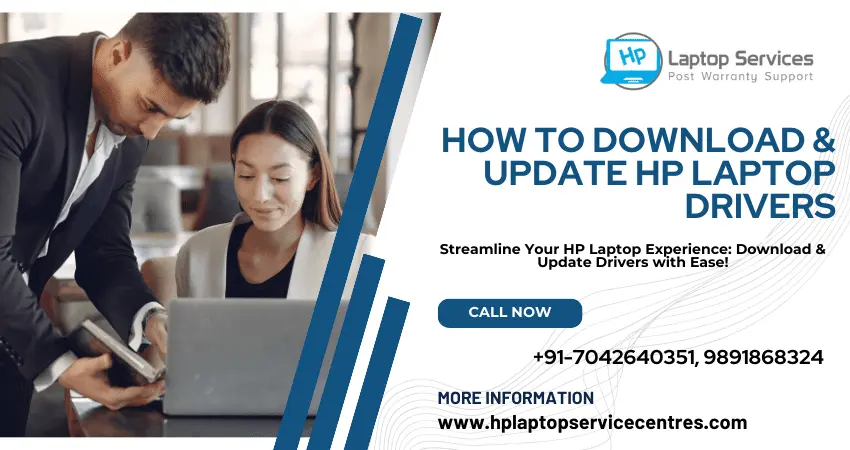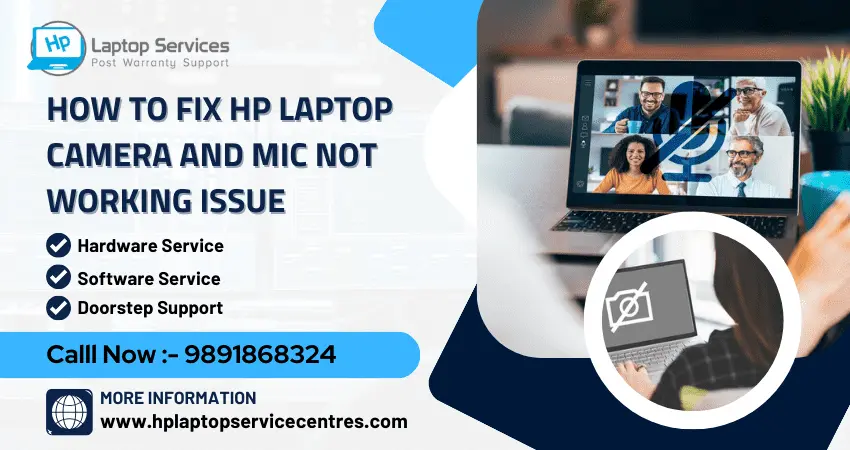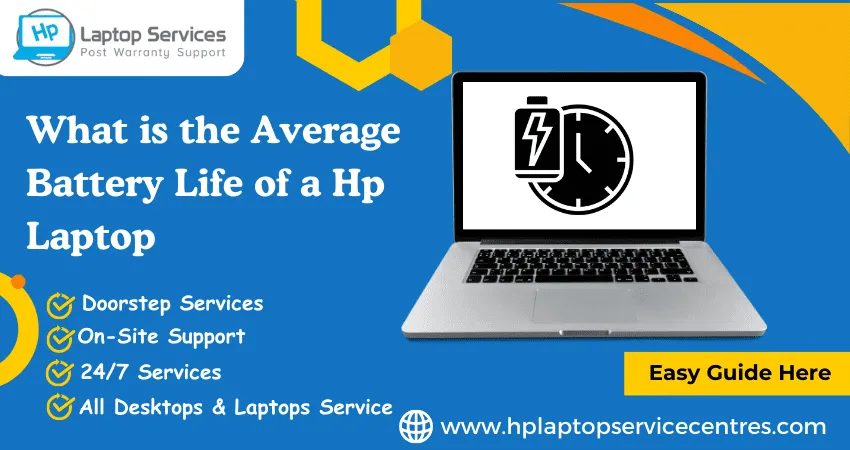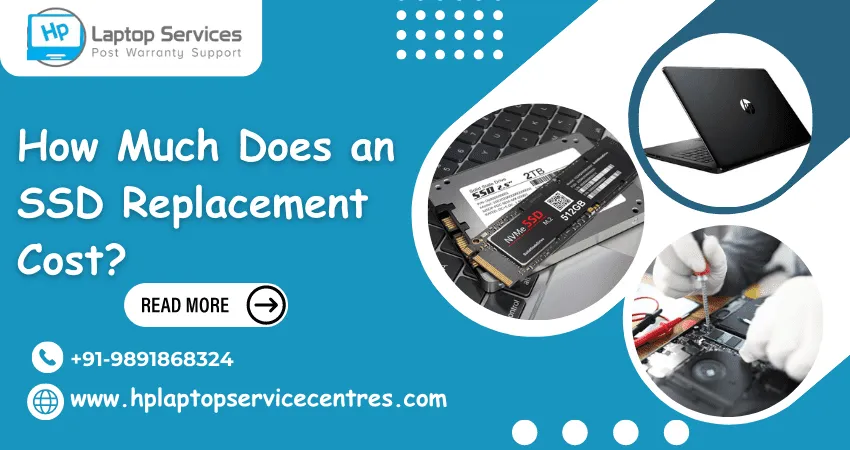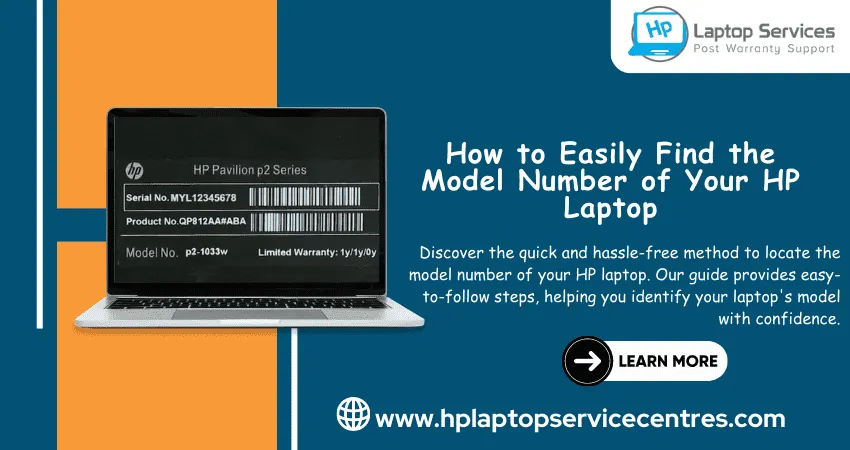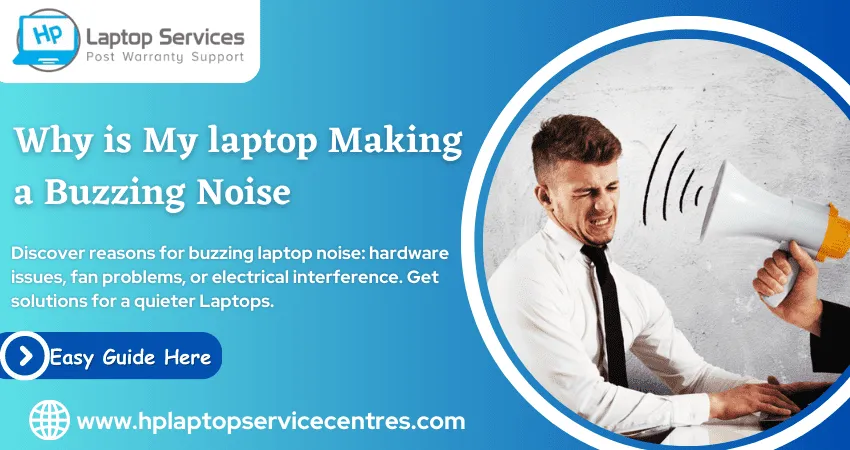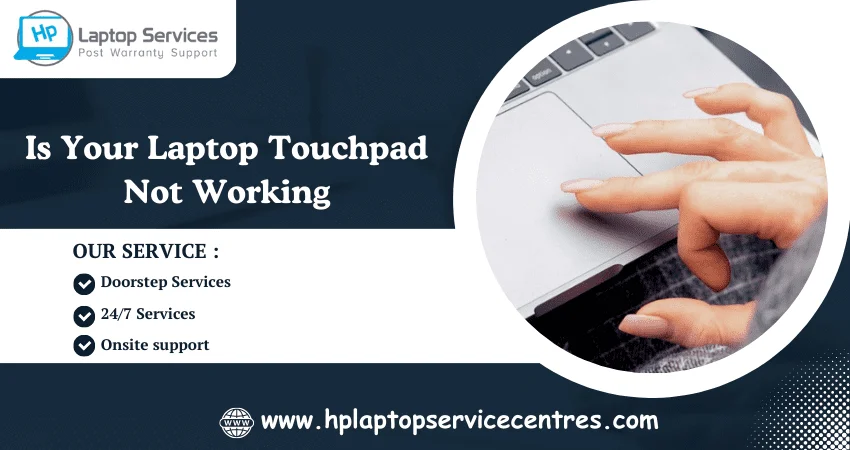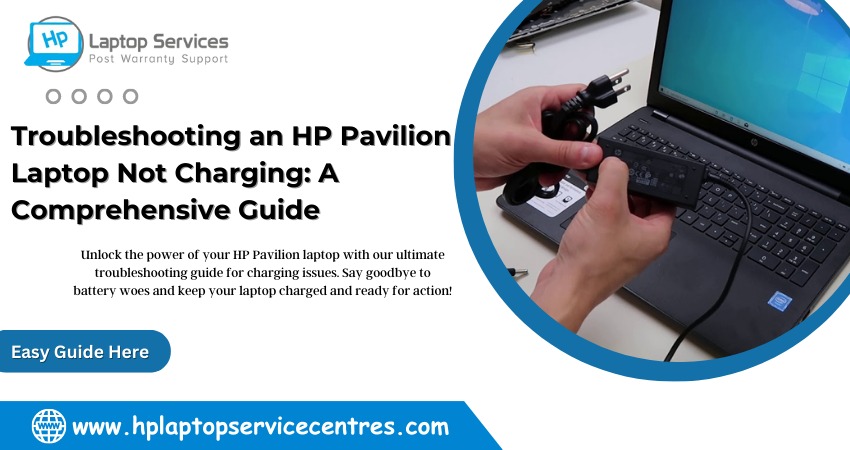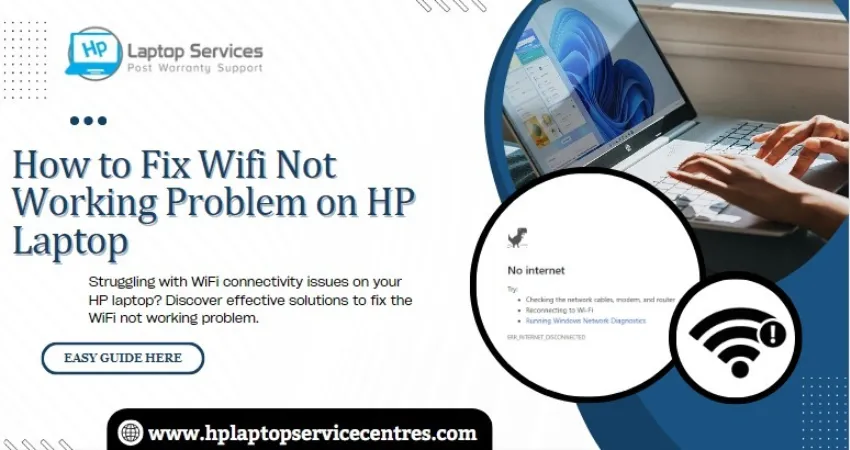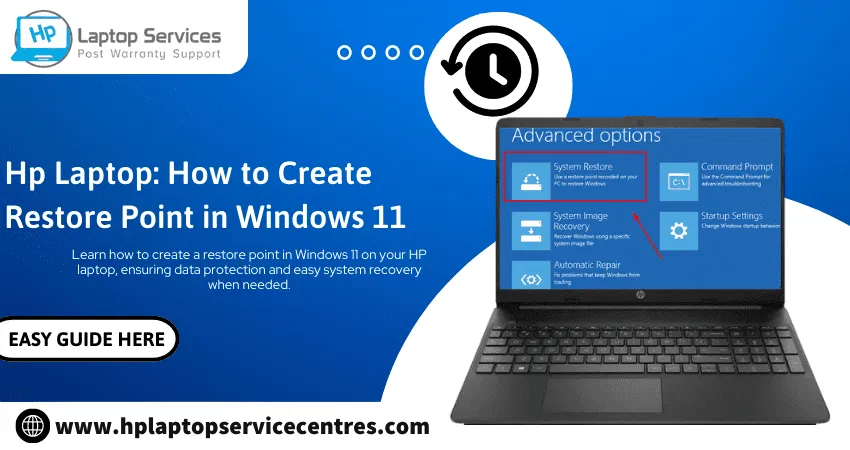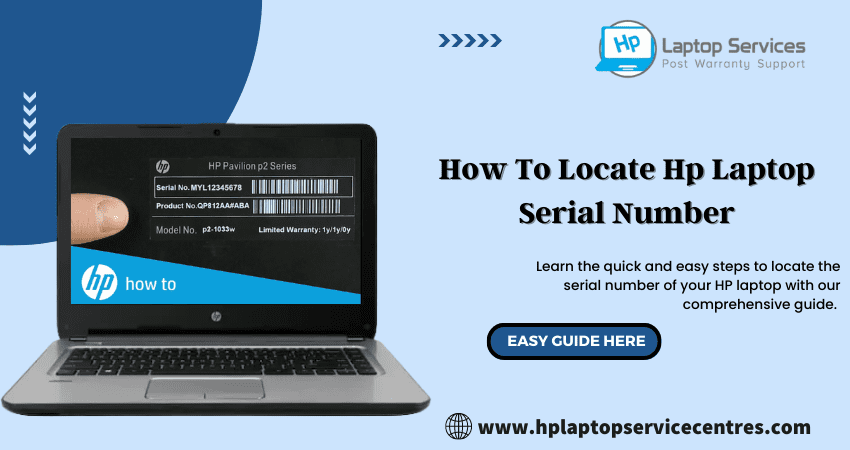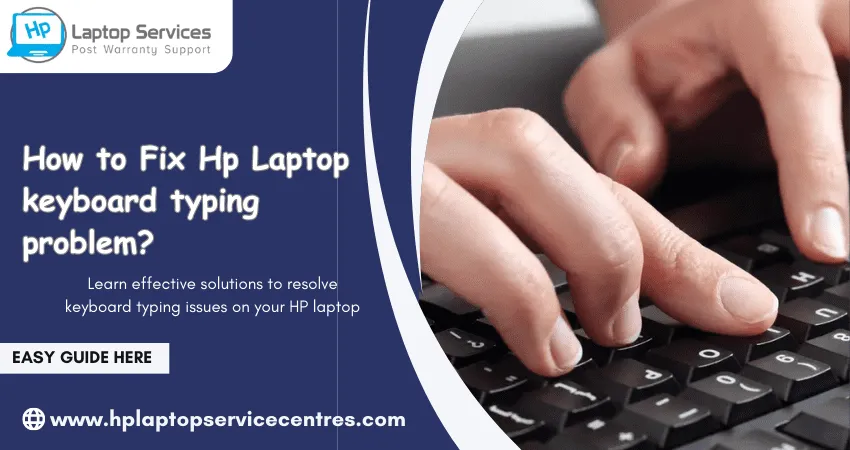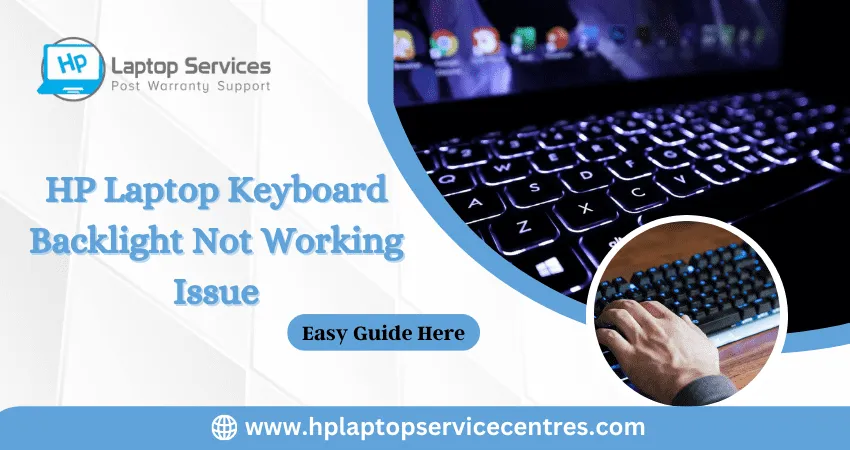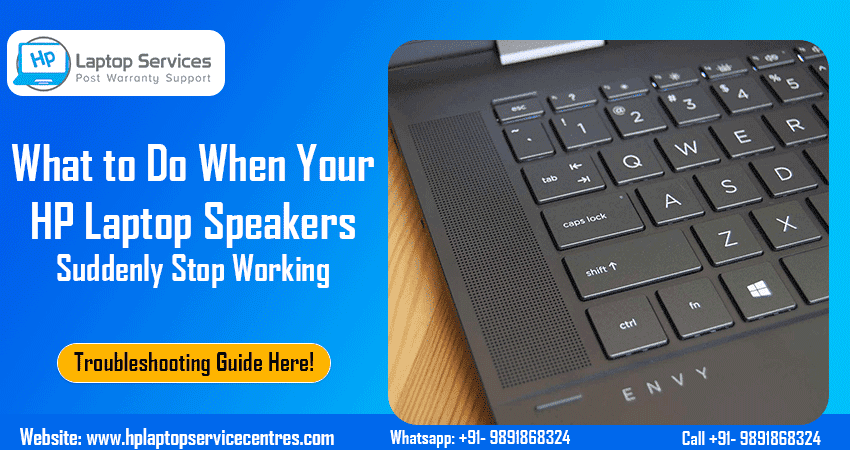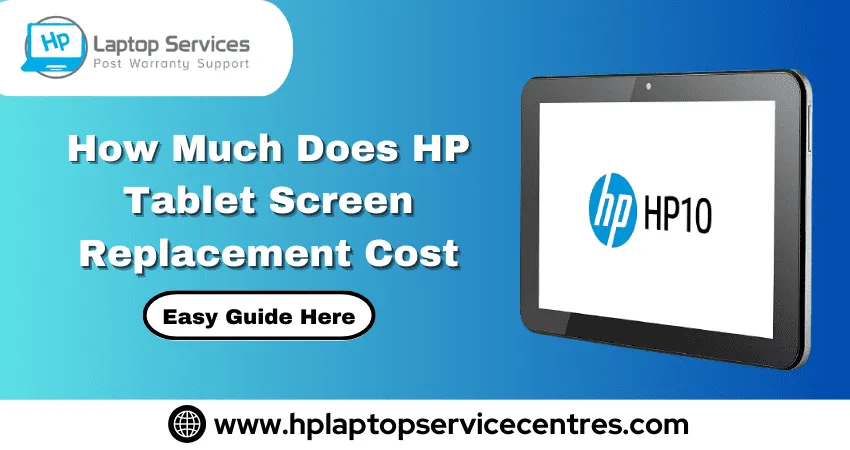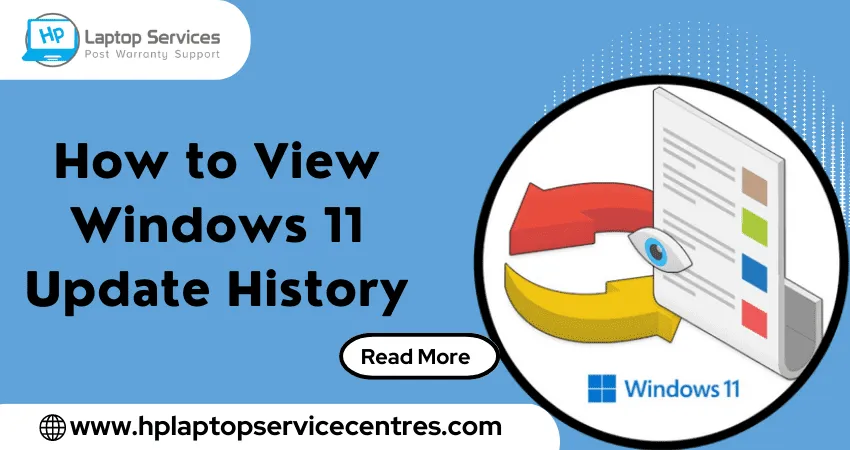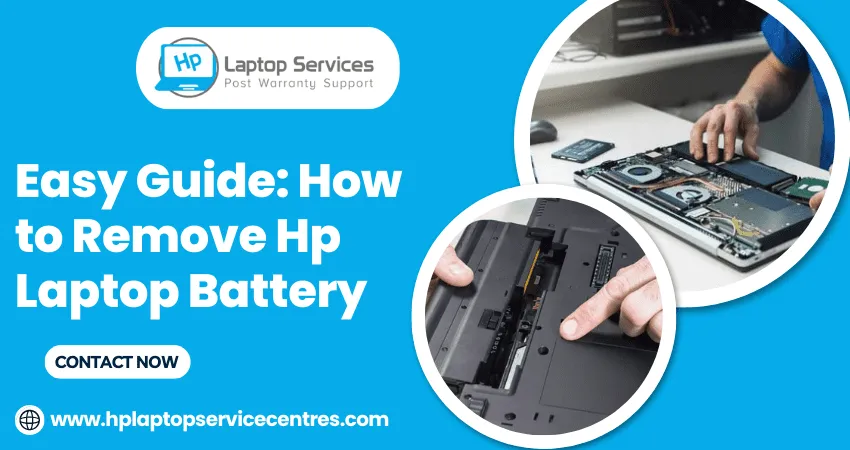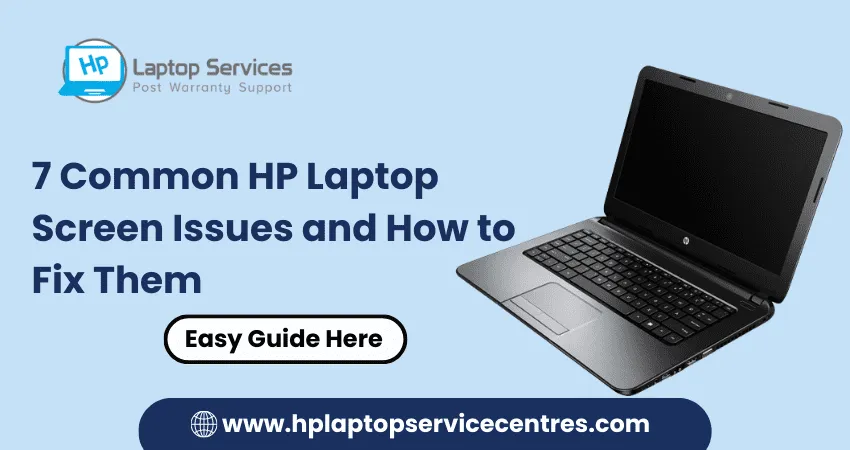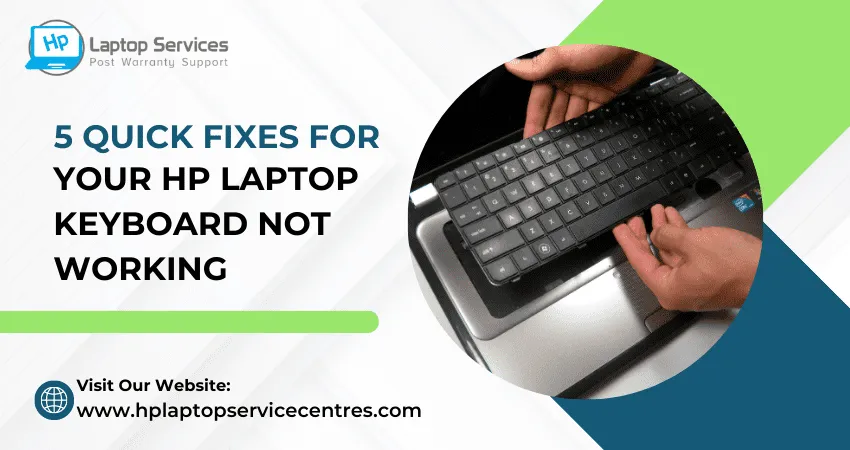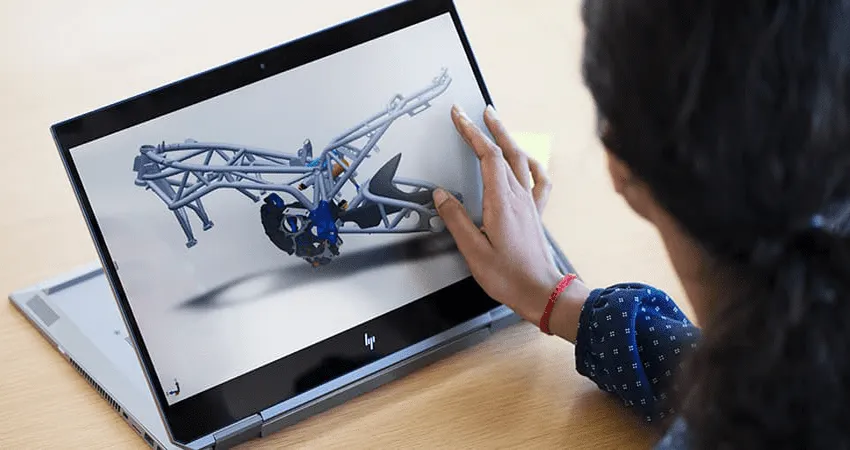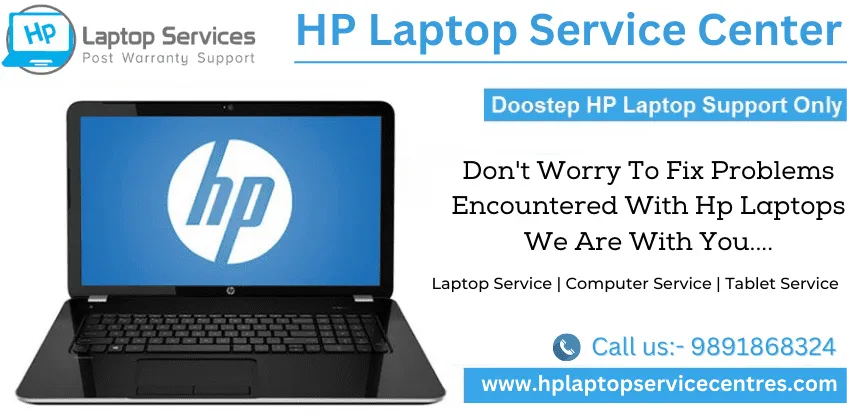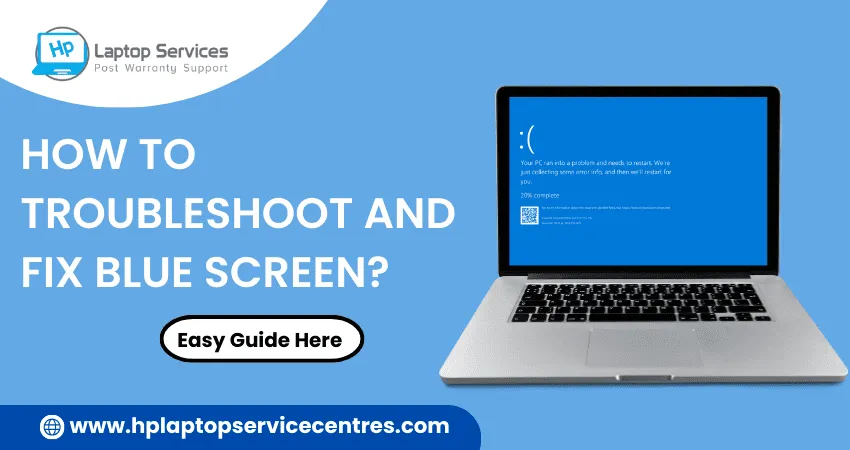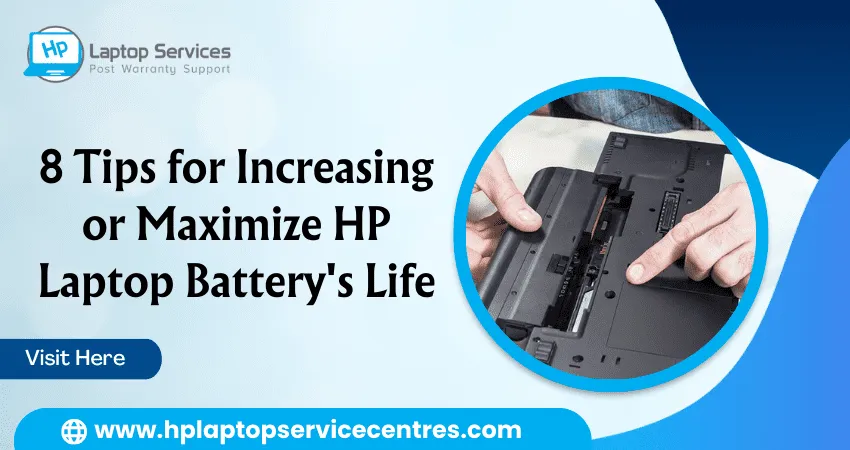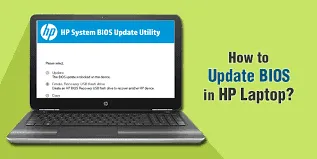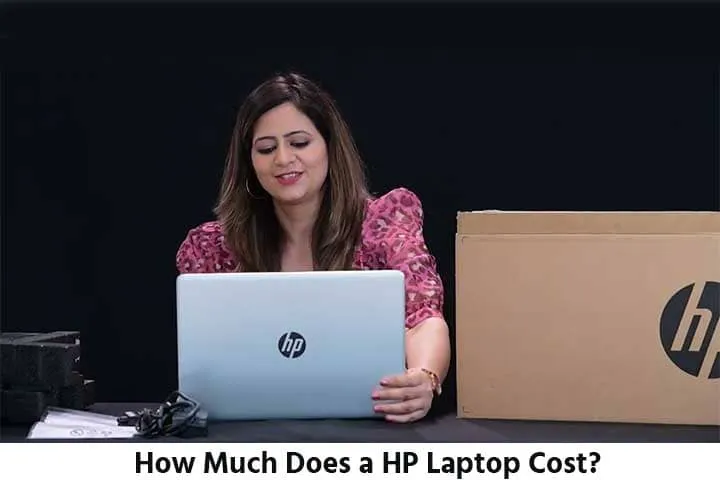Call Us: +91-7042640351, 9891868324
- Home
- How Much Does HP Laptop Body Repair or Replacement Cost?
How Much Does HP Laptop Body Repair or Replacement Cost?
By Admin | 20 Jun 2023

Laptops have become essential to our lives, serving as powerful tools for work, entertainment, and communication. However, accidents happen, and laptop bodies can get damaged for various reasons. In this blog post, we will explore the cost associated with repairing or replacing the body of an HP laptop, one of the most popular laptop brands in the market.
Understanding the Importance of Laptop Body:
The body of a laptop not only protects the internal components but also contributes to its overall aesthetics. Damage to the laptop body, such as dents, scratches, or cracked panels, can not only be unsightly but also affect the functionality and longevity of the device. Therefore, promptly addressing any issues with the laptop body is essential.
Common Causes of Hp Laptop Body Damaged
Hp Laptops are portable devices exposed to various environments and situations, making them susceptible to body damage. Here are some common causes of laptop body damage:
Accidental Drops: Accidental drops are one of the leading causes of laptop body damage. When a laptop is dropped, it can result in dents, scratches, or even cracks on the body or display panel.
Impact or Physical Force: Laptop bodies can also be damaged due to impacts from physical force. For example, if a laptop is knocked off a table or something heavy falls on it, it can cause significant damage to the body.
Mishandling during Travel: Mishandling can occur while traveling with a laptop, leading to body damage. Rough handling at airports, improper packing, or accidental bumps and collisions during transportation can result in scratches, dents, or other forms of damage.
Liquid Spills: Spilling liquids, such as water, coffee, or soda, on a laptop can not only damage internal components but also cause harm to the laptop's body. Liquid spills can seep into the keyboard or other openings, potentially causing corrosion or discoloration on the laptop's exterior.
Wear and Tear: Laptops can develop wear and tear over time due to regular use. Continuous opening and closing of the lid, placing the laptop on rough surfaces, or using it in dusty or humid environments can contribute to the gradual deterioration of the laptop body.
Overheating: Laptops generate heat during operation, and prolonged exposure to high temperatures can damage the laptop's body. Overheating can cause discoloration, warping, or even melting certain parts of the laptop's exterior.
Poor Maintenance: Neglecting regular cleaning and maintenance of the laptop can lead to body damage. The accumulation of dust, dirt, and debris in the laptop's crevices and vents can affect its appearance and functionality.
Manufacturing Defects: In some cases, laptop body damage can be attributed to manufacturing defects. Weak hinges, loose parts, or poor build quality can make the laptop susceptible to body damage, even with minimal impact or usage.
It is important to note that taking precautions such as using laptop sleeves or bags, handling the laptop with care, and maintaining a clean and dust-free environment can help minimize the risk of body damage. Additionally, investing in a laptop with a durable build and opting for an extended warranty or accidental damage protection can provide added peace of mind.
Factors Affecting the Cost:
The cost of repairing or replacing an HP laptop body can vary depending on several factors, including:
Model and Age: The model and age of the HP laptop play a significant role in determining the cost. Older models might have limited availability of replacement parts, which could increase the overall cost.
Type of Damage: The extent and type of damage are crucial factors. Minor scratches or scuffs may require simple repairs or cosmetic touch-ups, which are relatively inexpensive. On the other hand, significant damage, such as a cracked display panel or a broken hinge, may necessitate a complete replacement, which can be more costly.
Warranty Coverage: If your HP laptop is still covered by warranty, certain damages may be repaired or replaced free of charge or at a significantly reduced cost. It is recommended to check your warranty terms and conditions to understand the coverage for body repairs or replacements.
HP Laptop Body Repair Cost:
The cost of repairing an HP laptop body can range from Rs. 850 to 1850, depending on the nature of the damage and the specific model. Small repairs, such as fixing minor scratches or replacing individual keys on the keyboard, are generally more affordable. However, the repair cost may be higher if the damage affects critical components like the display or hinges.
It's important to note that these prices are approximate and can vary based on location and service provider. It is always advisable to consult an authorized HP service center or a reliable technician to get an accurate estimate.
HP Laptop Body Replacement Cost:
In some cases, repairing the laptop body may not be feasible or cost-effective. A complete replacement might be necessary if the damage is extensive or if the laptop body is severely compromised. The cost of replacing an HP laptop body can range from Rs. 1450 to 4850 or more, depending on the model and availability of replacement parts.
When opting for a body replacement, it is crucial to ensure that genuine HP parts are used. Using counterfeit or incompatible parts can compromise the performance and durability of your laptop.
Repair vs Replacement: What is the best option for Laptop Body?
Deciding between repairing and replacing a laptop's body depends on several factors, including the extent of the damage, the age of the laptop, and the overall cost-effectiveness. Let's examine the considerations for both options:
Repairing Laptop Body:
Repairing the laptop body is a suitable choice in the following scenarios:
Minor Damage: If the damage to the laptop body is relatively minor, such as small scratches, scuffs, or cosmetic issues, repairing the body is a practical solution. Minor repairs are generally less expensive and can restore the laptop's appearance without affecting its functionality.
Cost-Effectiveness: If repairing the laptop body is significantly lower than the cost of a replacement, it makes financial sense to opt for repairs. This is particularly true for older laptop models or when the damage is limited to specific components, such as a cracked keyboard or a loose hinge.
Availability of Parts: If the necessary replacement parts are readily available and the repair can be completed efficiently, repairing the laptop body becomes feasible. It is recommended to consult authorized service providers or technicians to ensure the use of genuine parts.
Replacing Laptop Body:
Replacing the laptop body is a suitable choice in the following scenarios:
Extensive Damage: If the laptop body has extensive damage, such as a cracked or shattered display panel, severe structural damage, or a broken chassis, replacing the body may be the best solution. In such cases, repairs may not be practical or cost-effective.
Age and Compatibility: If the laptop is relatively old and the damaged body parts are no longer available or compatible with the model, a complete body replacement may be the only viable option. It ensures compatibility and restores the laptop to its original condition.
Warranty Coverage: If the laptop is still covered by warranty or extended protection plans that include body damage, it is advisable to check the terms and conditions. In some cases, warranty coverage may provide a replacement option at little or no additional cost.
Upgrading or Personalization: Some users may opt for a body replacement to upgrade their laptop's appearance or personalize it to their liking. This can involve replacing the stock body with custom-designed or aftermarket body parts, offering a unique look and feel.
Ultimately, the decision between repair and replacement depends on the specific circumstances and cost considerations. It is recommended to consult authorized service centers or experienced technicians who can assess the damage, provide an accurate cost estimate, and offer expert advice on the best course of action.
Conclusion:
Accidents happen, and laptops can sustain damage to their bodies over time. The cost of repairing or replacing an HP laptop body can vary based on the model, age, type of damage, and warranty coverage. Remember to consult authorized service providers or technicians to get accurate estimates and ensure the use of genuine HP parts for any repairs or replacements. Taking prompt action to address body damage can help restore the functionality and aesthetics of your HP laptop, ensuring its longevity and performance in the long run.
Recent Post
-
What Should Do If HP Laptop Has a Virus?
27 Jul 2024
-
Why is HP Laptop Not Reading My SD Card?
25 Jul 2024
-
What Should I Do If My HP Laptop is Not Booting?
10 Jul 2024
-
Tips to Keep Your HP Laptop Running Smoothly
06 Jul 2024
-
How Can I Fix Bluetooth Issues on My HP Laptop?
26 Jun 2024
-
What Causes My HP Laptop to Randomly Shut Down?
24 Jun 2024
-
Why Is My HP Laptop Overheating During Updates?
21 Jun 2024
-
How Do I Fix Sound Issues on My HP Laptop?
19 Jun 2024
-
How Can I Fix a Frozen HP Laptop?
14 Jun 2024
-
How Do You Fix an HP Laptop Screen That is Dim?
12 Jun 2024
-
The Ultimate Guide to HP Laptop Customization
22 May 2024
-
Troubleshooting Hp Laptop BIOS Update Errors
23 Apr 2024
-
HP Laptop Not Turning On? Troubleshooting Steps
22 Apr 2024
-
HP Image Assistant: A Complete Download Guide
13 Apr 2024
-
How to Check Battery Health in HP Laptop
30 Mar 2024
-
How long does HP EliteBook x360 battery last?
24 Feb 2024
-
How to Turn Off Fn key in HP Laptop Windows 11
13 Feb 2024
-
How To Install Windows 11 from USB Drive
24 Jan 2024
-
How to Take a Screenshot on HP Laptop Windows 11
12 Jan 2024
-
How Much Does an HP Laptop Ram Upgradation Cost?
06 Dec 2023
-
How to Take a Screenshot on HP Elitebook Laptop
05 Dec 2023
-
How to Activate Microsoft Office in HP Laptop
02 Dec 2023
-
How to Switch On Keyboard Light in HP Laptop
30 Nov 2023
-
How to Check Windows Version on Your HP Laptop
29 Nov 2023
-
How to Fix Camera Issues in HP Pavilion Laptop
28 Nov 2023
-
How to Turn on Keyboard Light on HP Laptop
27 Nov 2023
-
How to Fix HP Envy Laptop Freezing Issue
24 Nov 2023
-
How to Diagnose HP Laptop Battery Issues
24 Nov 2023
-
How to Fix Common HP Lapotp Fan Issues
16 Nov 2023
-
How to Fix Common Laptop Noises Problems
16 Nov 2023
-
How to Download & Update HP Laptop Drivers
04 Nov 2023
-
How to fix an HP laptop when it won't turn on
17 Oct 2023
-
What is the Average Battery Life of a Hp Laptop
23 Aug 2023
-
How Much Does an SSD Replacement Cost?
17 Aug 2023
-
Why is My Laptop Making a Buzzing Noise
10 Aug 2023
-
Why is My Laptop So Slow Windows 11
08 Aug 2023
-
How to Update Windows 11 in Hp Laptop
05 Aug 2023
-
Is Your Laptop Touchpad Not Working?
01 Aug 2023
-
How to Fix wifi Not Working Problem on HP Laptop
04 Jul 2023
-
How to Fix Camera Not Working Issue on Hp Laptop
26 Jun 2023
-
How To Locate Hp Laptop Serial Number
23 Jun 2023
-
Windows 11: How To Record Screen in Hp Laptop
22 Jun 2023
-
Causes & Solutions: Common HP Laptop Problems
21 Jun 2023
-
How to Fix Hp Laptop Keyboard typing problem?
16 Jun 2023
-
HP Laptop Keyboard Backlight Not Working Issue
15 Jun 2023
-
Hp Laptop: How to Remove Password for Windows 11
07 Jun 2023
-
How Much Does HP Tablet Screen Replacement Cost
08 May 2023
-
How to View Windows 11 Update History
29 Mar 2023
-
Easy Guide: How to Remove Hp Laptop Battery
20 Mar 2023
-
Hp laptop repair service cost
24 Dec 2022
-
How to Fix Overheating in Hp Laptop
11 Nov 2022
-
What is the problem with Windows 11?
11 Nov 2022
-
Solved: How To Troubleshoot and Fix Blue Screen?
11 Nov 2022
-
Solve: How to Boost HP Laptop Performance ?
11 Nov 2022
-
Cost of New HP Motherboard in India
11 Nov 2022
-
3 Simple Tips: How to Fix Laptop Overheating
11 Nov 2022
-
How to Update BIOS in HP Laptop?
11 Nov 2022
-
HP Laptop Not Turning On Power Light Blinking
06 Oct 2022
-
HP Printer Service Center in Mumbai
06 Oct 2022
-
HP Laptop Battery Price
06 Oct 2022
-
A Complete Guide About Laptop Display Price
06 Oct 2022
-
How to Fix Blue Screen Error in Windows 10
22 Sep 2022
-
HP All in One Motherboard Issues
22 Sep 2022
-
HP Pavilion X360 Battery Price in India
21 Sep 2022
-
How Much Does a HP Laptop Cost?
01 Sep 2022
Looking For A Fast & Reliable Laptop Repair Service
We have professional technicians, fast turnaround times and affordable rates. Book Your Repair Job Today!
Submit Your Query

We specialize in all types of laptop services and provide reliable and quality door step service to our clients
- Plot No 135, 2nd Floor, Kakrola Housing complex main market road , Near Metro Pillar no. 789, Nearest Metro Stn. Dwarka Mor, Dwarka, New Delhi-110078 India.
- +91-7042640351,+91-9891868324
- info@bsslaptoprepaircenter.com
- Shop No.126, Patel Chawel,Near Cigarette Factory,Chakala,Andheri East,Mumbai-400099
- +91- 9891868324,+91-8860510848
- Monday - Sunday (10 am to 7 pm)
QUICK LINKS
SERVICE CENTER IN DELHI
DISCLAIMER: Any product names, logos, brands, and other trademarks or images featured or referred to within website are the property of their respective trademark holders. Moreover https://hplaptopservicecentres.com/ is neither associated nor affiliated with Hp or Hp India. Logos and Images are being used only for representation purpose of post warranty Lenovo laptop support and service. BS System Solutions is an independent organization.
BS System Solutions | All Rights Reserved
Design by Attractive web Solutions