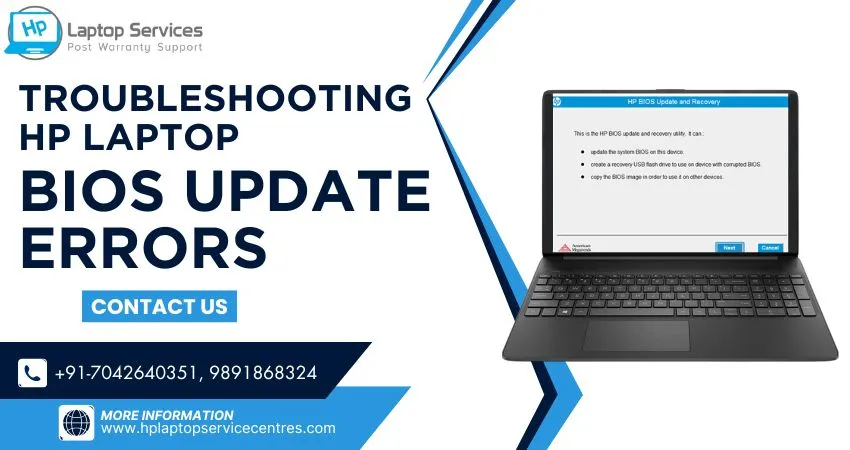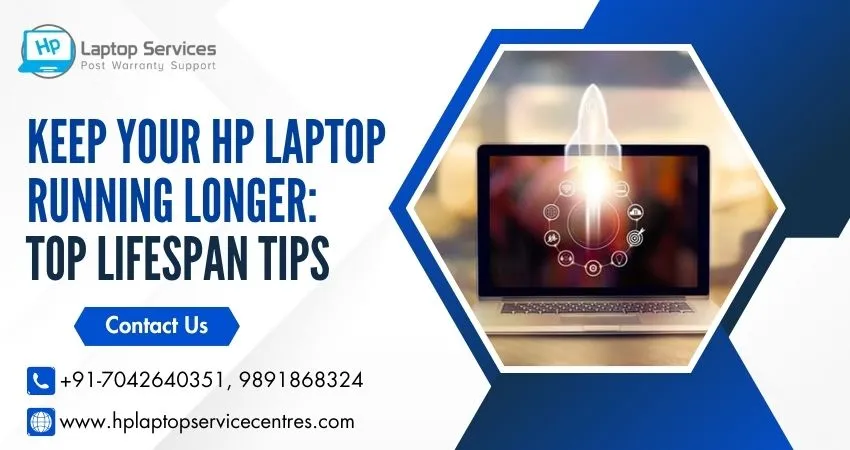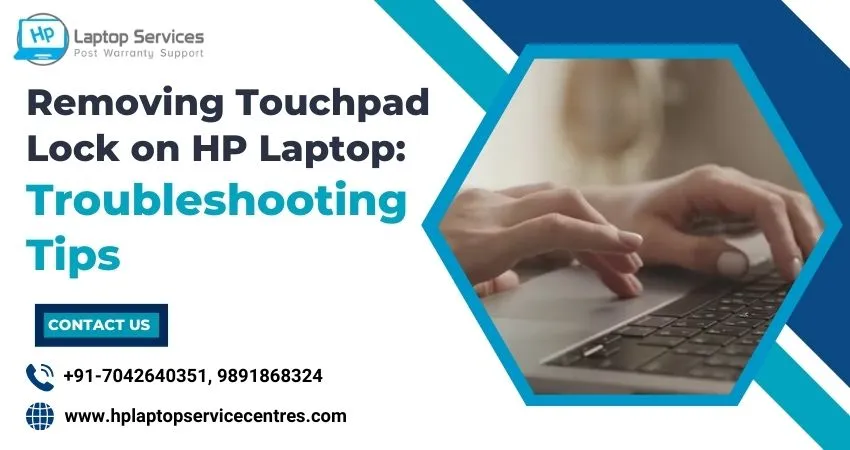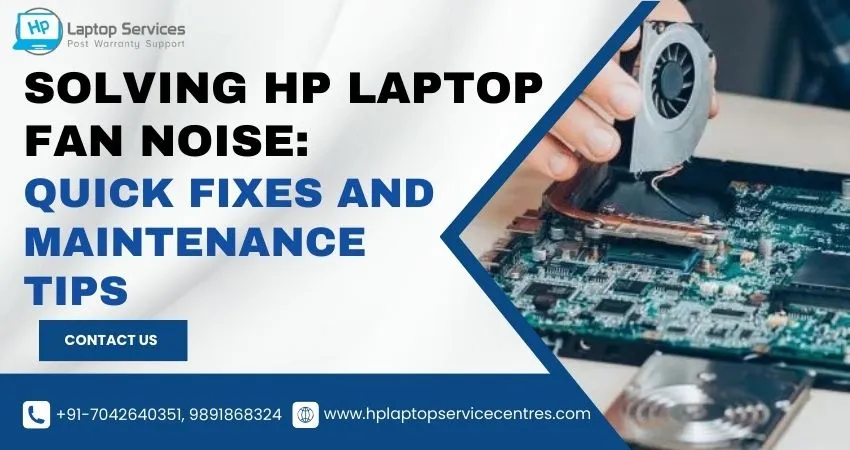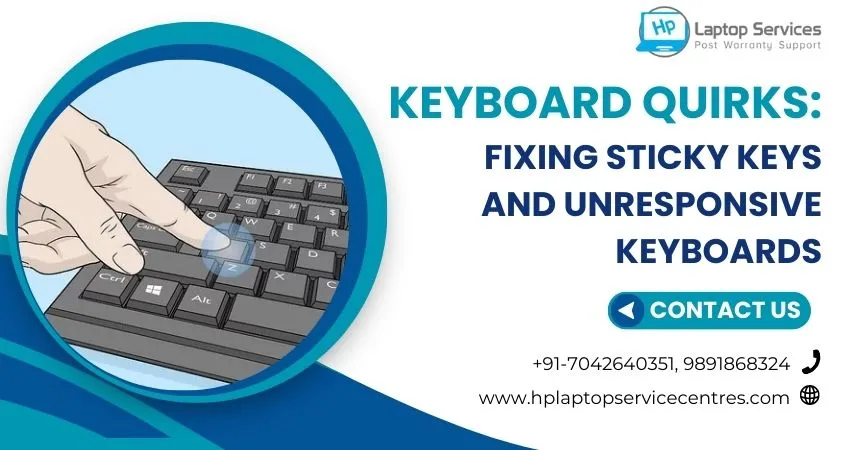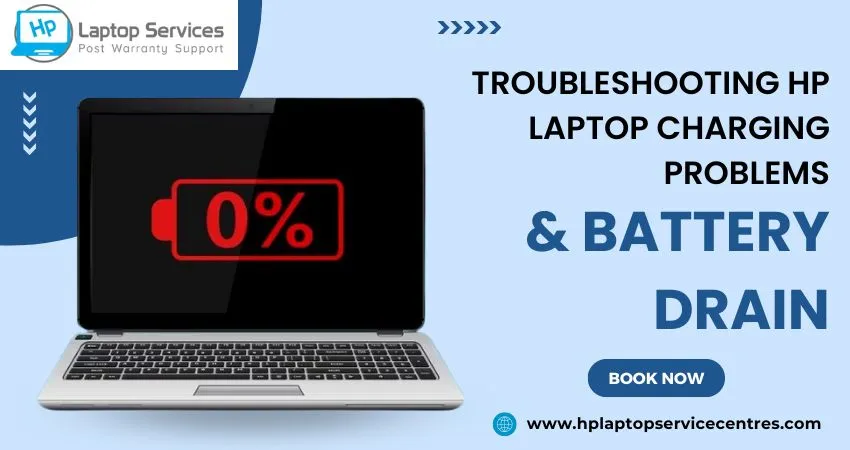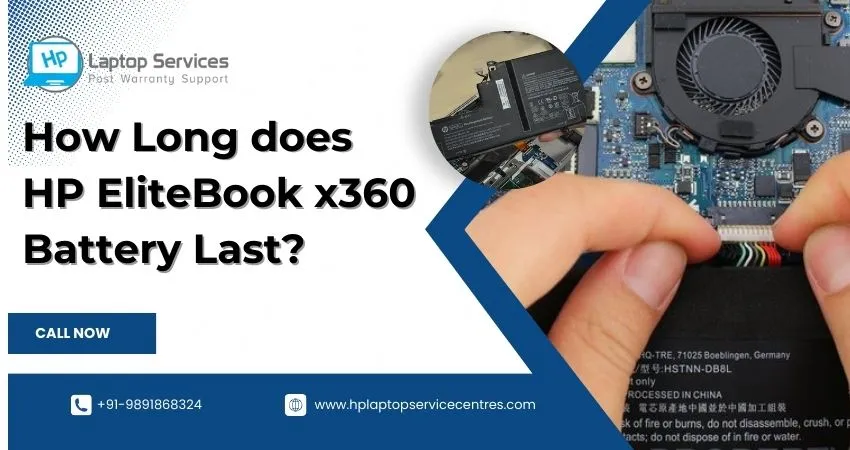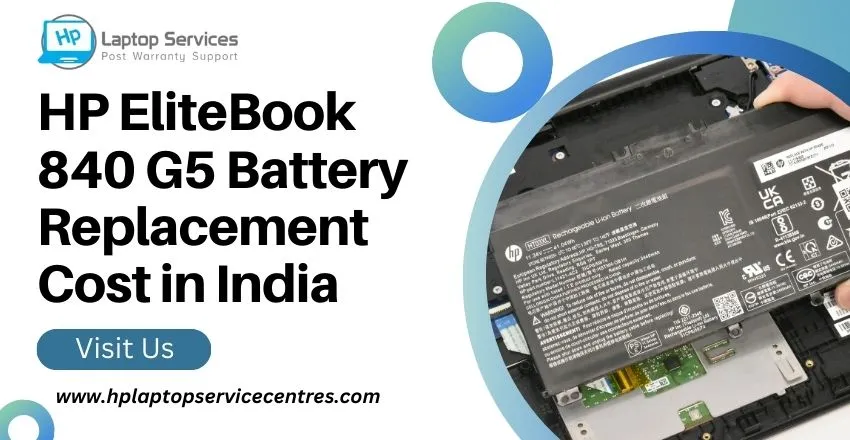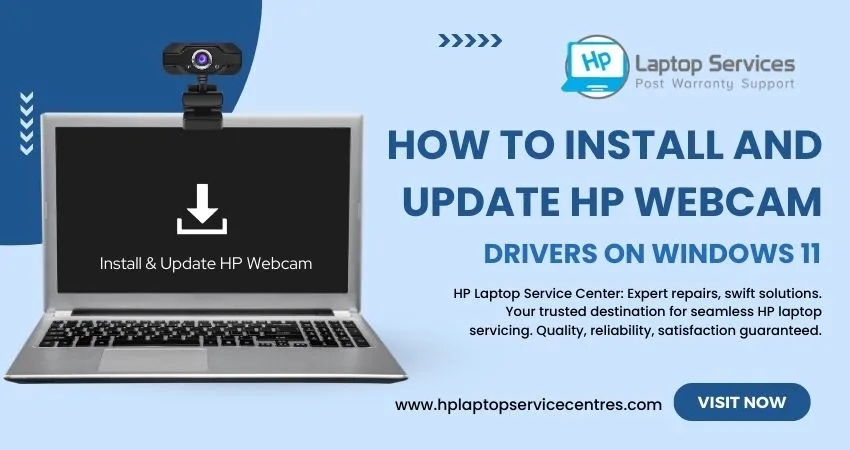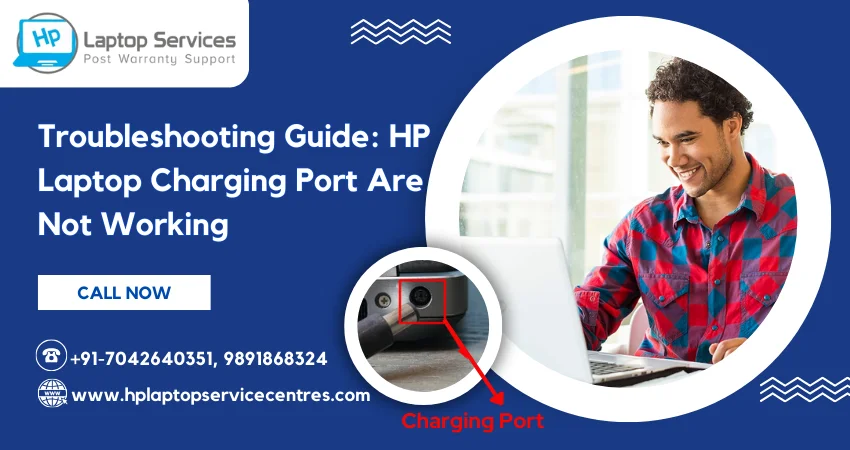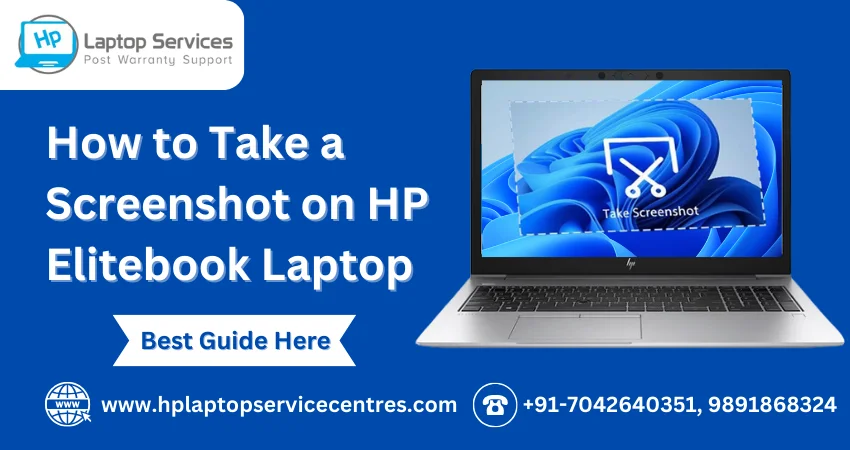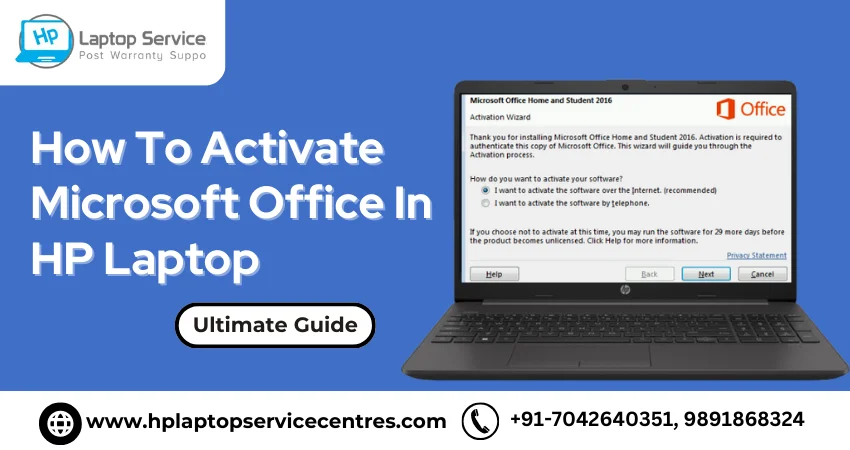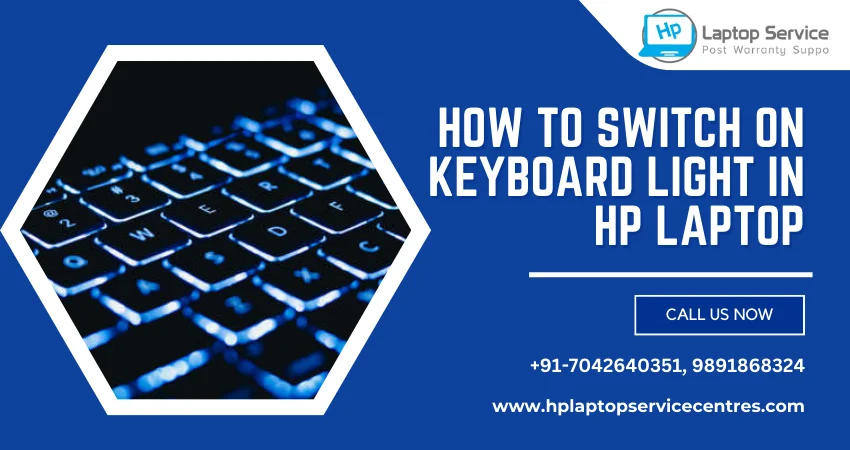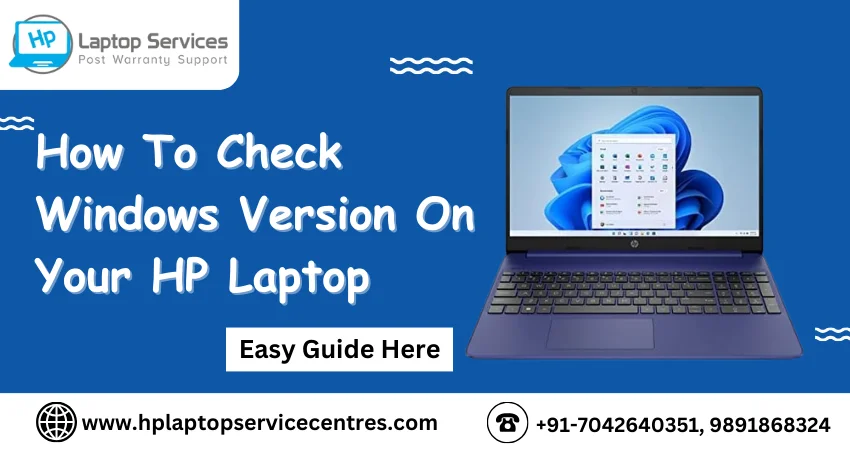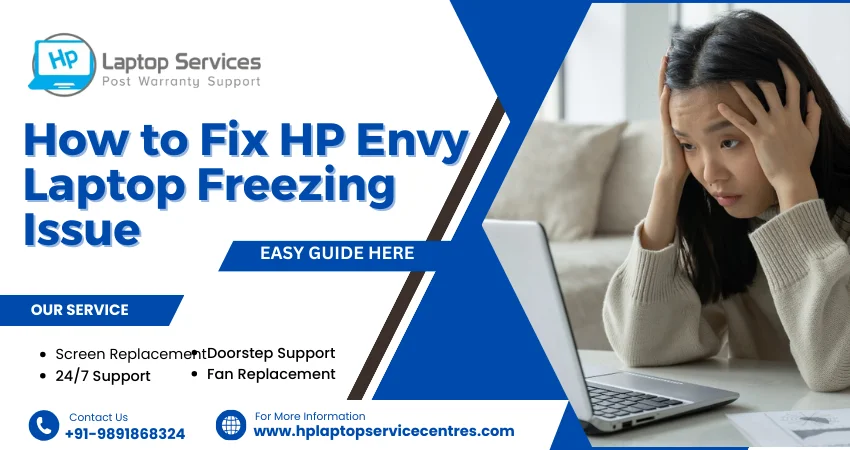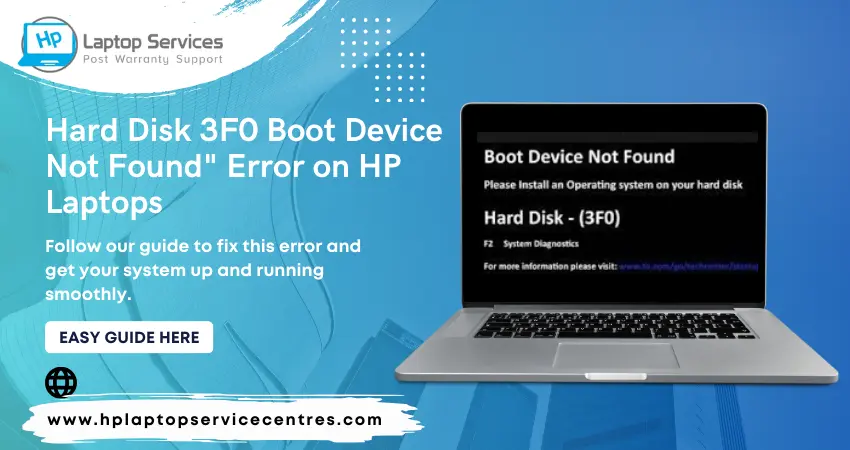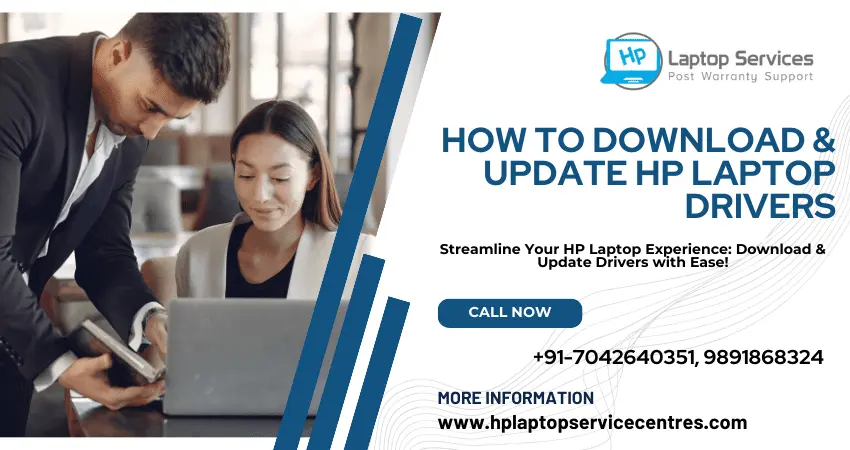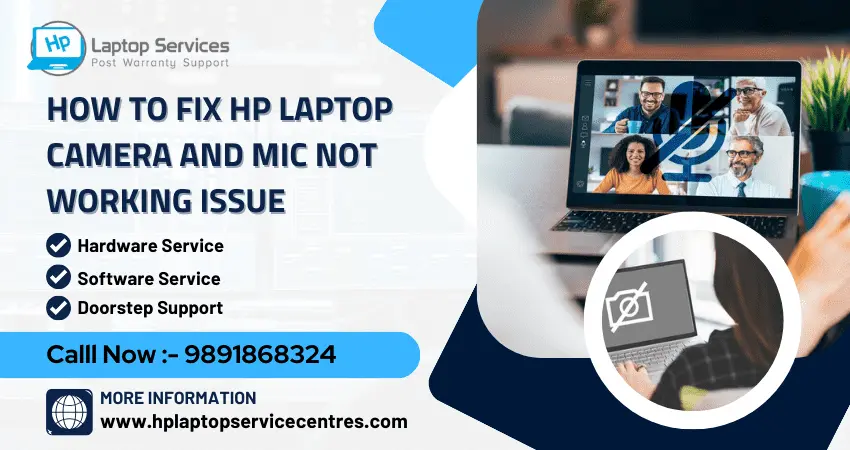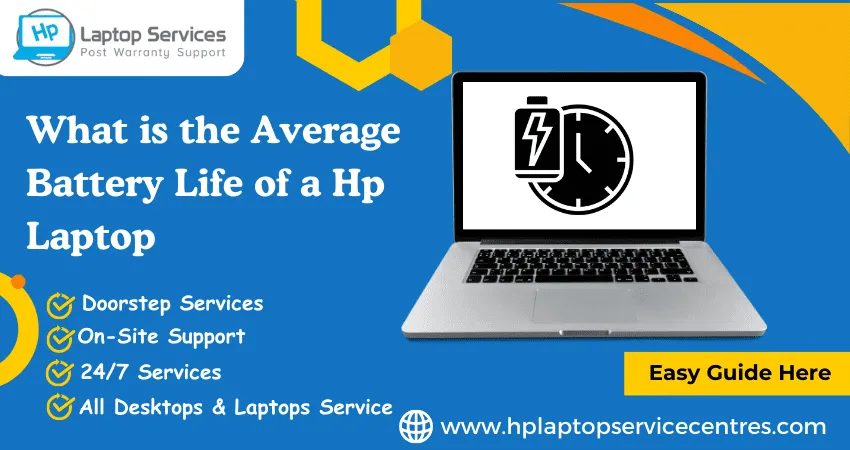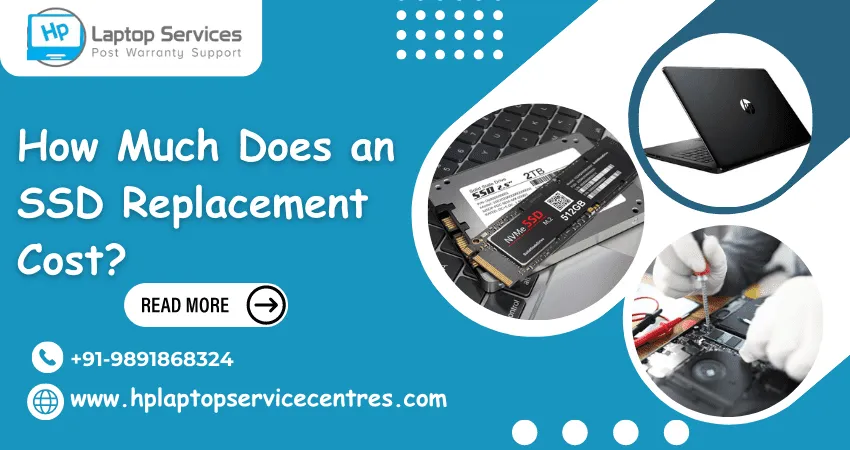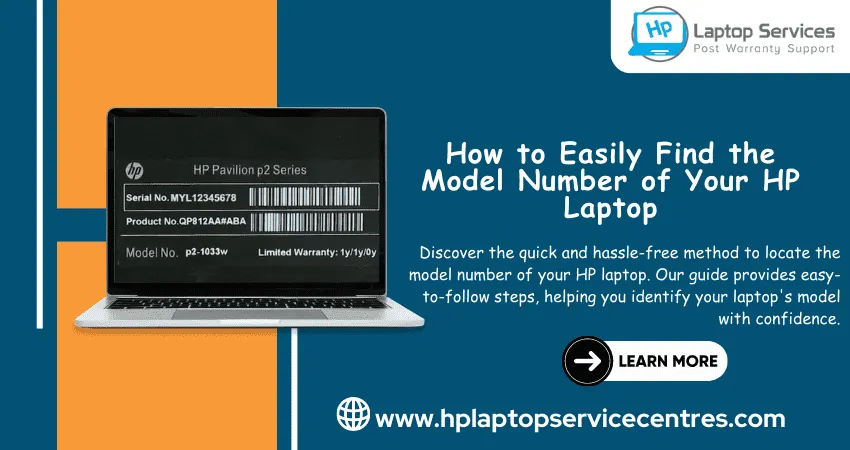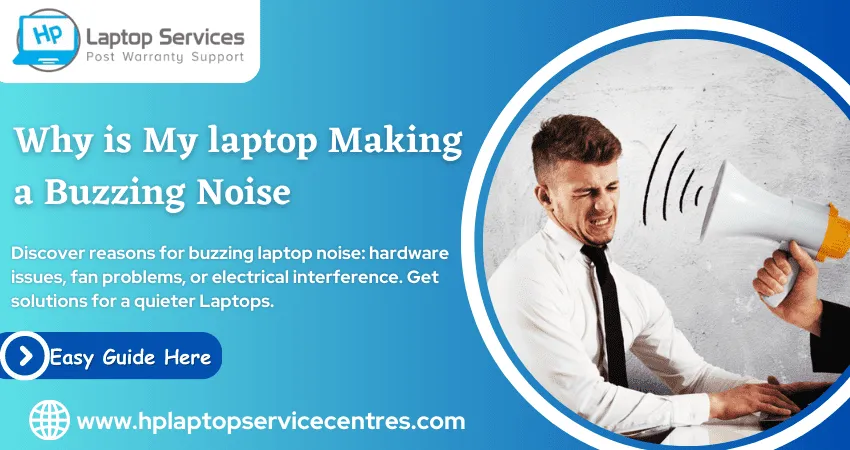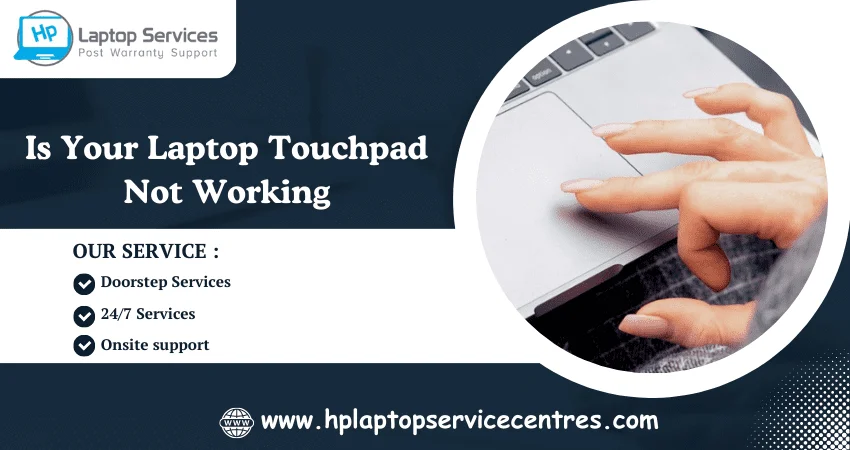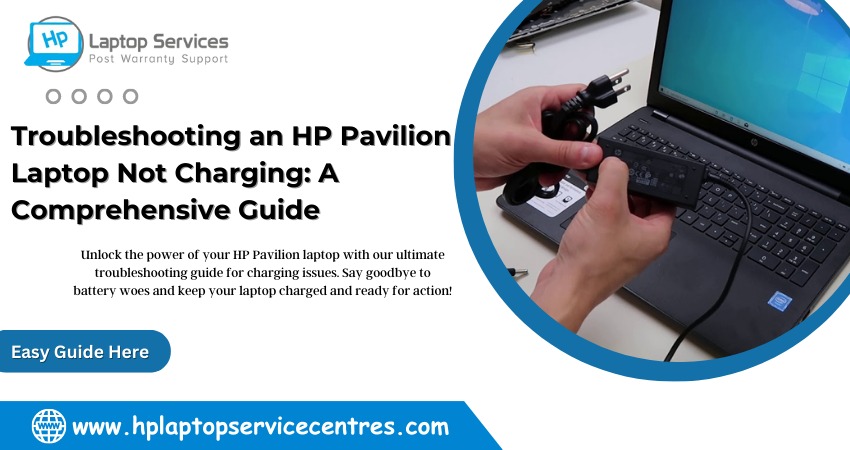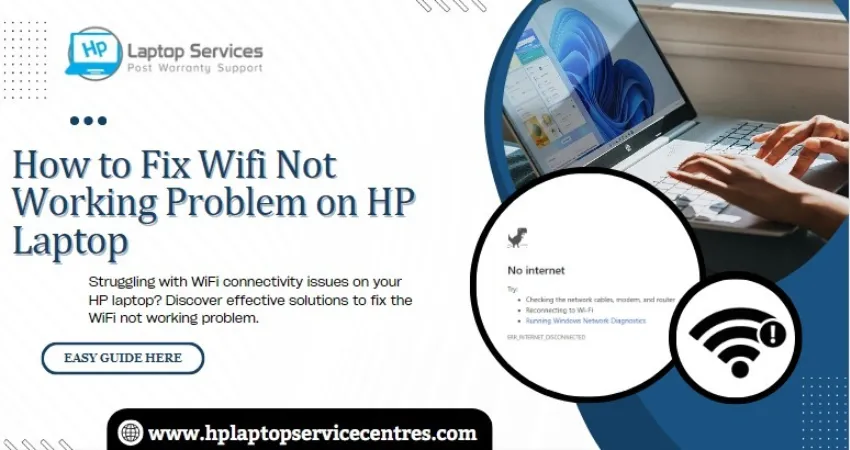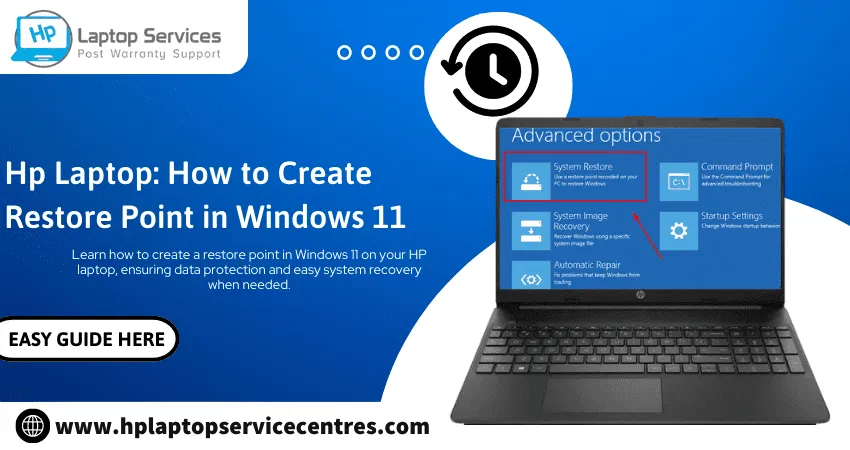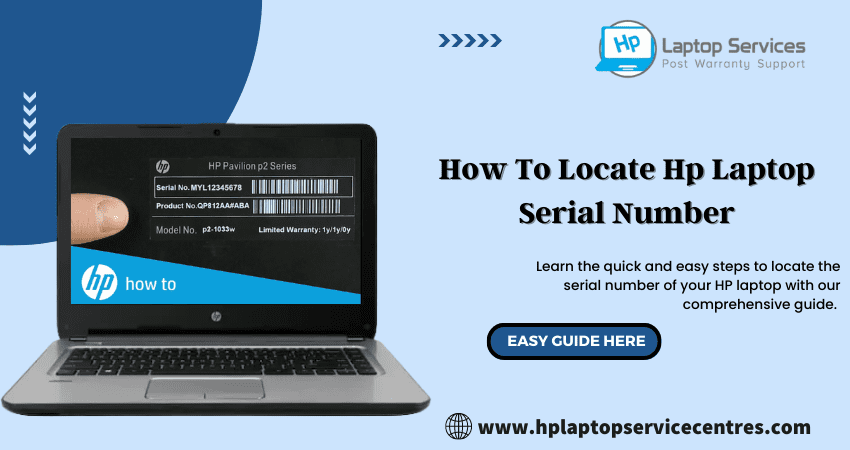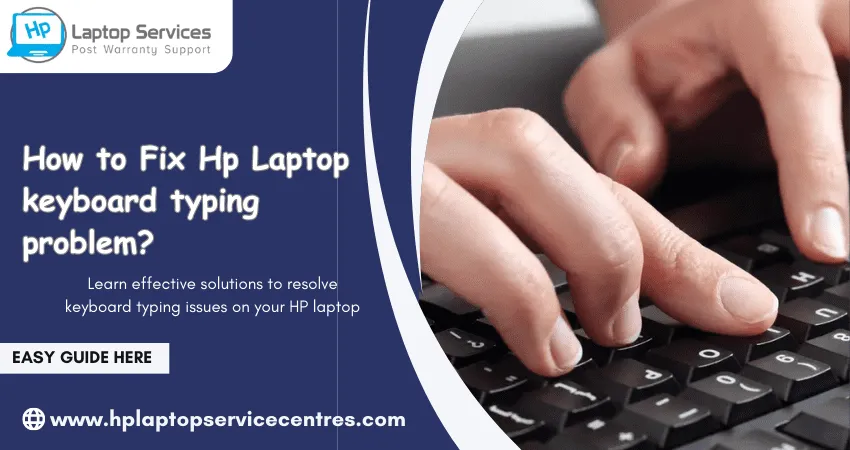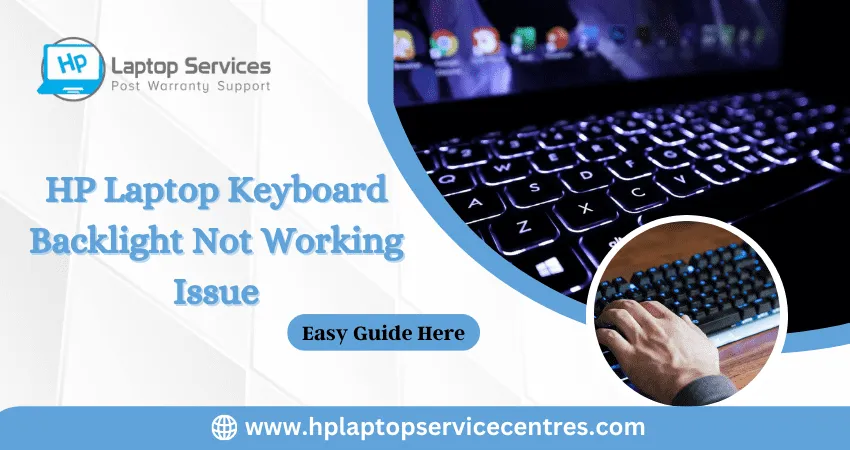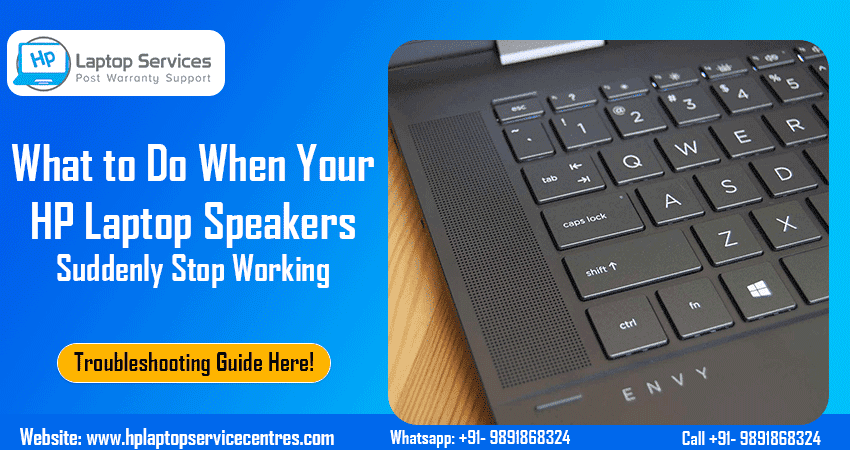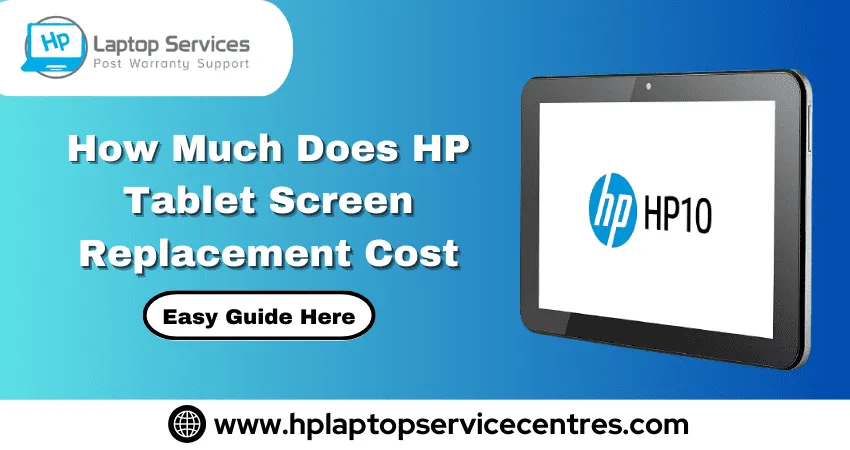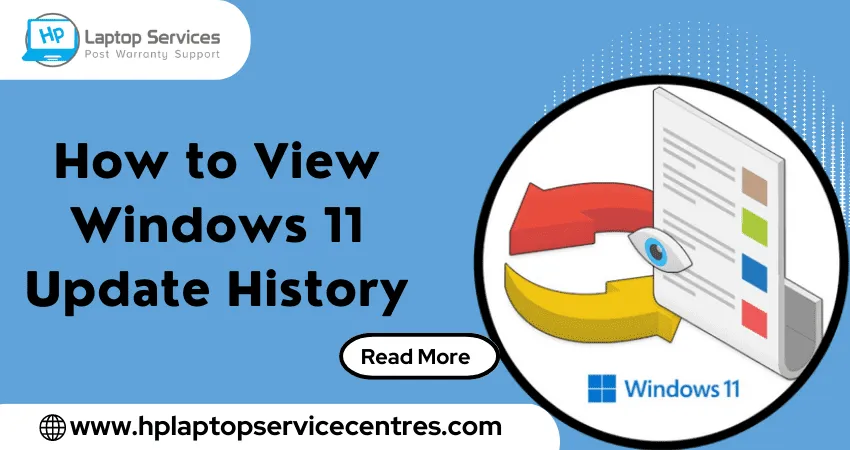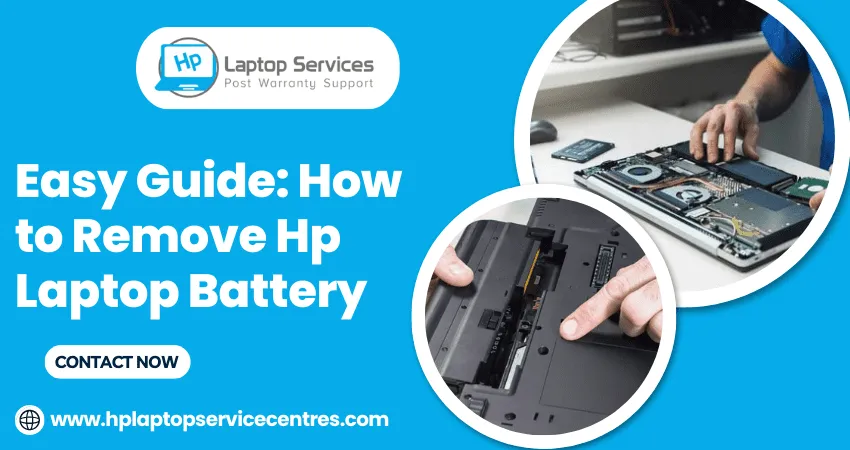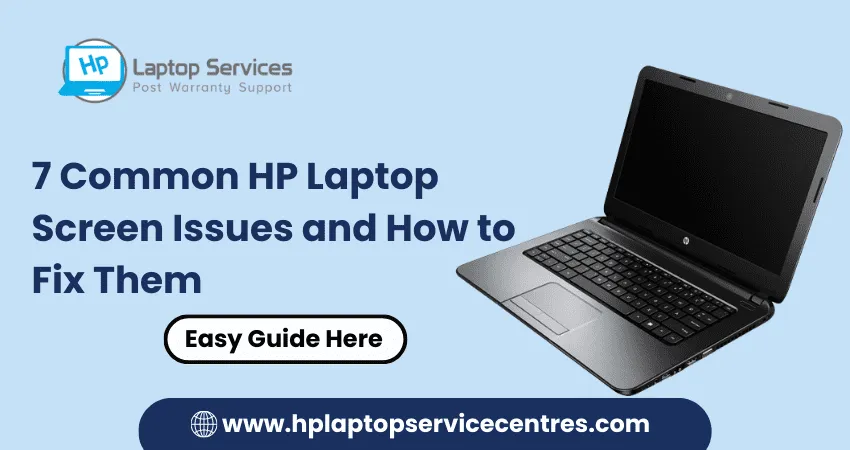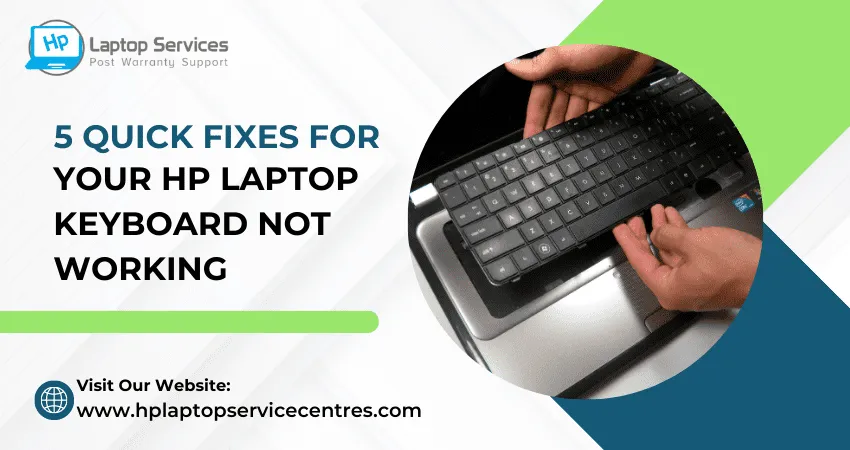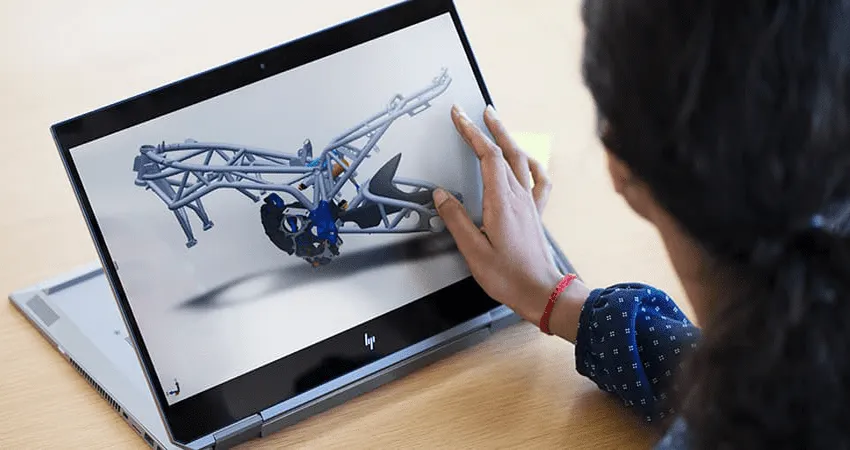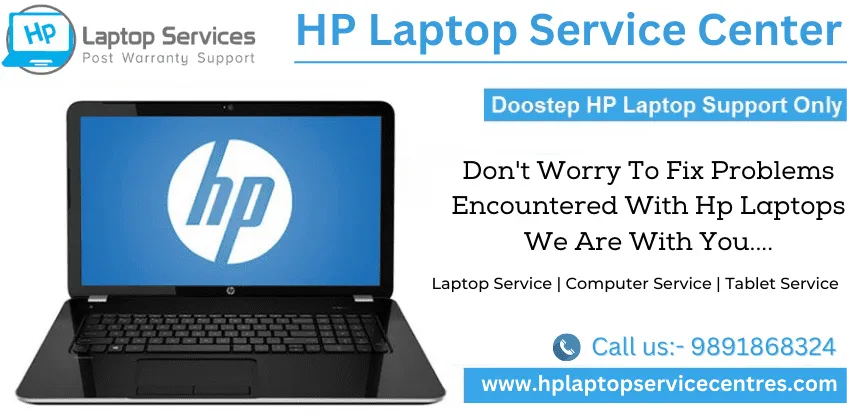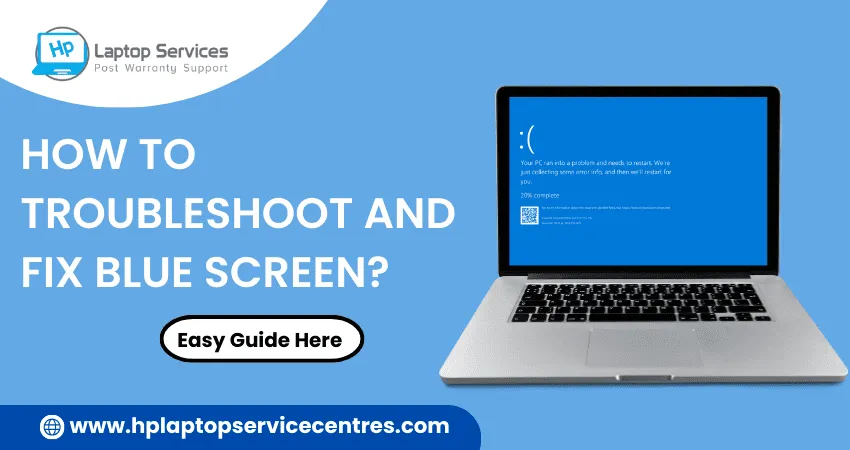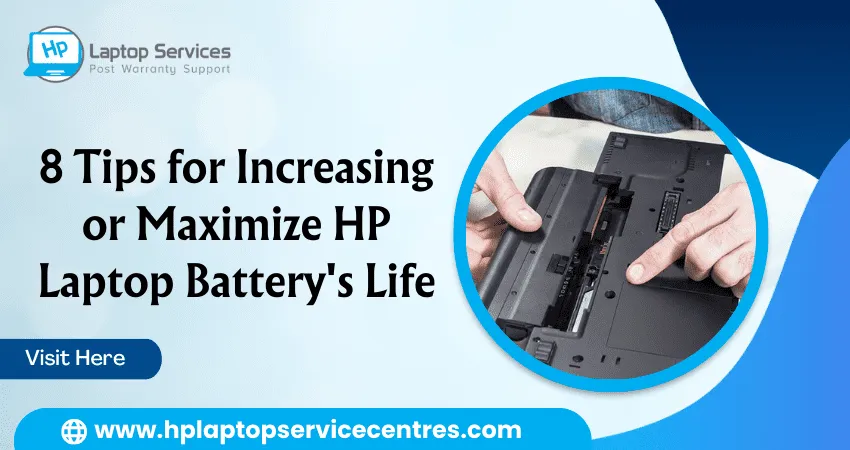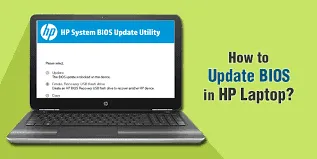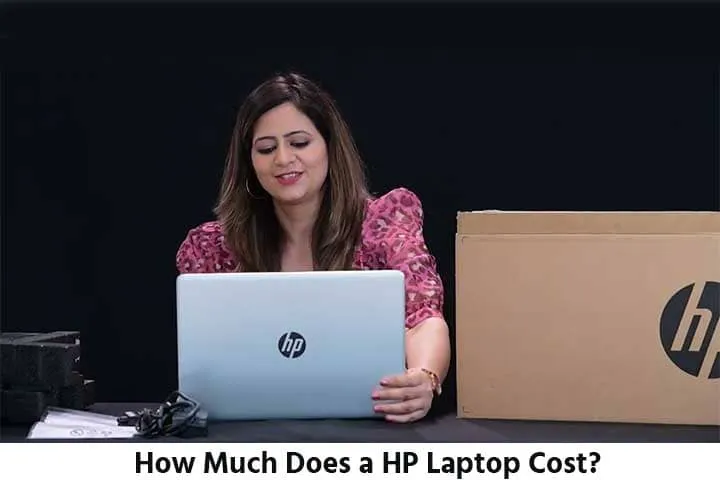Call Us: +91-7042640351, 9891868324
- Home
- Upgrade Your HP Laptop's Storage: Hard Drive Prices
Upgrade Your HP Laptop's Storage: Hard Drive Prices
By Admin | 19 Apr 2024

In today's fast-paced digital world, where data is constantly being generated and consumed, having sufficient storage space in your laptop is crucial. If you're using an HP laptop and find yourself running out of space frequently, it might be time to consider upgrading your hard drive. In this comprehensive guide, we'll explore the causes of hard drive issues, precautions to take, prices of different hard drives, and factors to consider when choosing a new hard drive for your HP laptop.
Causes of Hard Drive Issues
Before we delve into upgrading your hard drive, it's important to understand why your current hard drive might be running out of space or facing issues. Here are some common causes:
1. Insufficient Storage: One of the primary reasons for upgrading a hard drive is running out of storage space. As you download more files, install applications, and create documents, your hard drive fills up over time.
2. Slow Performance: A full or nearly full hard drive can lead to slow performance. This occurs because the system has to work harder to find space to write new data.
3. Physical Damage: Accidental drops or impacts can cause physical damage to your hard drive, leading to data loss or malfunction.
4. Fragmented Data: As you use your laptop, files get fragmented, meaning they are stored in different locations on the hard drive. Reading and writing speeds may be slowed as a result.
5. Outdated Technology: Older hard drives, especially those with spinning disks (HDDs), can become slower over time due to technological advancements in storage.
Precautions to Take
Before upgrading your hard drive, it's essential to take some precautions to ensure a smooth transition and to protect your data:
1. Backup Your Data: Before making any changes to your hard drive, back up all your important data to an external drive or cloud storage service.
2. Anti-Static Precautions: When handling the internal components of your laptop, including the hard drive, use an anti-static wrist strap to prevent damage from static electricity.
3. Check Compatibility: Ensure that the new hard drive you're planning to install is compatible with your HP laptop model. Check the specifications provided by HP or consult with a professional if unsure.
4. Update Drivers and Software: Before and after upgrading your hard drive, ensure that all drivers and software are up to date to prevent compatibility issues.
Hard Drive Prices
When looking to upgrade your HP laptop's storage, it's crucial to consider both the type of hard drive and the cost.
Solid State Drives (SSDs) are a popular choice for their speed and durability, with prices ranging from approximately INR 2500 to 4000 for a decent capacity.
Hard Disk Drives (HDDs) are more affordable but are slower and less durable compared to SSDs. They typically cost between INR 2000 to 3500 for a standard model. Hybrid drives combine the speed of an SSD with the storage capacity of an HDD, with prices falling within the same range as SSDs and HDDs.
External hard drives are also an option for expanding storage without opening up your laptop, with prices varying based on capacity and brand.
For the best results, it's advisable to have the hard drive replacement done by professionals at an HP Laptop Service Center, ensuring that the upgrade is done correctly and at an affordable rate.
Factors to Consider When Choosing a New Hard Drive
When upgrading your HP laptop's hard drive, consider the following factors to ensure you get the best value for your money:
1. Storage Capacity: Choose a hard drive with sufficient storage capacity to meet your needs. Consider how much data you currently have and how much you expect to accumulate in the future.
2. Speed: SSDs offer faster read and write speeds compared to HDDs. If you value speed, you should think about getting an SSD.
3. Reliability: Look for a hard drive from a reputable brand known for reliability. Consider reading reviews from other users to gauge the reliability of a particular hard drive model.
4. Price: Compare prices from different retailers to get the best deal. To make sure you're obtaining a genuine product, think about buying from authorized sellers.
5. Warranty: Check the warranty offered by the manufacturer. An extended warranty period signifies the manufacturer's belief in the caliber of the product.
READ MORE : How to Diagnose and Fix a Hard Drive Failure on Your HP Laptop
Contact Us
For all your HP laptop storage upgrade needs, look no further than us! Our expert team is here to help you find the perfect hard drive at the best prices. Whether you're looking for more storage space or faster performance, we have the solution for you. Contact us today at +91-7042640351 or 9891868324 to get started!
Conclusion
Upgrading your HP laptop's storage with a new hard drive can significantly improve its performance and provide you with the additional space you need for your files and applications. By understanding the causes of hard drive issues, taking necessary precautions, knowing the prices of different hard drives, and considering key factors, you can make an informed decision when upgrading your HP laptop's storage.
Recent Post
-
Troubleshooting Hp Laptop BIOS Update Errors
23 Apr 2024
-
HP Laptop Not Turning On? Troubleshooting Steps
22 Apr 2024
-
HP Image Assistant: A Complete Download Guide
13 Apr 2024
-
How to Check Battery Health in HP Laptop
30 Mar 2024
-
How long does HP EliteBook x360 battery last?
24 Feb 2024
-
How to Turn Off Fn key in HP Laptop Windows 11
13 Feb 2024
-
How To Install Windows 11 from USB Drive
24 Jan 2024
-
How to Take a Screenshot on HP Laptop Windows 11
12 Jan 2024
-
How Much Does an HP Laptop Ram Upgradation Cost?
06 Dec 2023
-
How to Take a Screenshot on HP Elitebook Laptop
05 Dec 2023
-
How to Activate Microsoft Office in HP Laptop
02 Dec 2023
-
How to Switch On Keyboard Light in HP Laptop
30 Nov 2023
-
How to Check Windows Version on Your HP Laptop
29 Nov 2023
-
How to Fix Camera Issues in HP Pavilion Laptop
28 Nov 2023
-
How to Turn on Keyboard Light on HP Laptop
27 Nov 2023
-
How to Fix HP Envy Laptop Freezing Issue
24 Nov 2023
-
How to Diagnose HP Laptop Battery Issues
24 Nov 2023
-
How to Fix Common HP Lapotp Fan Issues
16 Nov 2023
-
How to Fix Common Laptop Noises Problems
16 Nov 2023
-
How to Download & Update HP Laptop Drivers
04 Nov 2023
-
How to fix an HP laptop when it won't turn on
17 Oct 2023
-
What is the Average Battery Life of a Hp Laptop
23 Aug 2023
-
How Much Does an SSD Replacement Cost?
17 Aug 2023
-
Why is My Laptop Making a Buzzing Noise
10 Aug 2023
-
Why is My Laptop So Slow Windows 11
08 Aug 2023
-
How to Update Windows 11 in Hp Laptop
05 Aug 2023
-
Is Your Laptop Touchpad Not Working?
01 Aug 2023
-
How to Fix wifi Not Working Problem on HP Laptop
04 Jul 2023
-
How to Fix Camera Not Working Issue on Hp Laptop
26 Jun 2023
-
How To Locate Hp Laptop Serial Number
23 Jun 2023
-
Windows 11: How To Record Screen in Hp Laptop
22 Jun 2023
-
Causes & Solutions: Common HP Laptop Problems
21 Jun 2023
-
How to Fix Hp Laptop Keyboard typing problem?
16 Jun 2023
-
HP Laptop Keyboard Backlight Not Working Issue
15 Jun 2023
-
Hp Laptop: How to Remove Password for Windows 11
07 Jun 2023
-
How Much Does HP Tablet Screen Replacement Cost
08 May 2023
-
How to View Windows 11 Update History
29 Mar 2023
-
Easy Guide: How to Remove Hp Laptop Battery
20 Mar 2023
-
Hp laptop repair service cost
24 Dec 2022
-
How to Fix Overheating in Hp Laptop
11 Nov 2022
-
What is the problem with Windows 11?
11 Nov 2022
-
Solved: How To Troubleshoot and Fix Blue Screen?
11 Nov 2022
-
Solve: How to Boost HP Laptop Performance ?
11 Nov 2022
-
Cost of New HP Motherboard in India
11 Nov 2022
-
3 Simple Tips: How to Fix Laptop Overheating
11 Nov 2022
-
How to Update BIOS in HP Laptop?
11 Nov 2022
-
HP Laptop Not Turning On Power Light Blinking
06 Oct 2022
-
HP Printer Service Center in Mumbai
06 Oct 2022
-
HP Laptop Battery Price
06 Oct 2022
-
A Complete Guide About Laptop Display Price
06 Oct 2022
-
How to Fix Blue Screen Error in Windows 10
22 Sep 2022
-
HP All in One Motherboard Issues
22 Sep 2022
-
HP Pavilion X360 Battery Price in India
21 Sep 2022
-
How Much Does a HP Laptop Cost?
01 Sep 2022
Looking For A Fast & Reliable Laptop Repair Service
We have professional technicians, fast turnaround times and affordable rates. Book Your Repair Job Today!
Submit Your Query

We specialize in all types of laptop services and provide reliable and quality door step service to our clients
- Plot No 135, 2nd Floor, Kakrola Housing complex main market road , Near Metro Pillar no. 789, Nearest Metro Stn. Dwarka Mor, Dwarka, New Delhi-110078 India.
- +91-7042640351,+91-9891868324
- info@bsslaptoprepaircenter.com
- Shop No.126, Patel Chawel,Near Cigarette Factory,Chakala,Andheri East,Mumbai-400099
- +91- 9891868324,+91-8860510848
- Monday - Sunday (10 am to 7 pm)
QUICK LINKS
SERVICE CENTER IN DELHI
DISCLAIMER: Any product names, logos, brands, and other trademarks or images featured or referred to within website are the property of their respective trademark holders. Moreover https://hplaptopservicecentres.com/ is neither associated nor affiliated with Hp or Hp India. Logos and Images are being used only for representation purpose of post warranty Lenovo laptop support and service. BS System Solutions is an independent organization.
BS System Solutions | All Rights Reserved
Design by Attractive web Solutions